The world of webinar audiences has seen exponential growth thanks to COVID-19. They have become the go-to solution to physical seminars thanks to travel bans and social distancing rules. Online training sessions via webinars are now the new normal as people have e-learning opportunities from the comfort of their homes.
Additionally, web-based seminars (webinars) are a great way to grow your business and make money online. They are an essential tool used by marketers for audience engagement, lead generation, and moving leads along their sales funnel.
A recent study revealed that 77% of marketers are using webinars for lead generation. Not only that but most businesses are using webinars in at least a part of their operations – support, product demos, how-to-guides, etc. It’s clear that webinars have become one of the best ways to engage your audience and move them along the buyer’s journey.
According to a study by InsideSales, webinars have a conversion rate of 19% on average. Dope, right? With such conversion rates, leveraging on the popularity is a no brainer.
However, hosting webinars can be challenging if not a bit overwhelming. The hosts always make it look so easy but believe me, the devil is in the details.
You’ll need the right webinar software platform to have a smooth experience. The only catch is there are so many options in the market today. Additionally, applications have gotten smarter over the past few years empowering end-users with endless capabilities.
Table of Contents
What Is Webinar Software?
In simple terms, webinar software is a platform used to deliver online meetings, live presentations, or lectures to one or more audiences.
Organizing and running a successful online event is similar to operating a well-oiled machine. So many moving parts go into the whole process. As a result, you need a webinar hosting platform to lessen your headache.
What Makes The Best Webinar Software 2024?
There are several factors to consider when looking for a webinar platform. And honestly, it’s not a one-size-fits-all solution. You need to get the one that perfectly suits your needs. Actually, opt for one that goes above and beyond what you need.
Also, there is no perfect software under the sun. Zero! Zilch! Nada!
But here are some of the things to consider when choosing webinar software.
Now, let’s get to the main dish.
What Is The Best Webinar Software 2024?
Glad you asked.
All these are solid webinar solutions but some work best for specific types of businesses.
Consider your situation as you go through the list to make an informed decision for your specific need.
1. WebinarJam
The best overall software for webinar marketing starts at $499/year.

WebinarJam is one of the most intuitive and easy-to-use solutions for solopreneurs and small businesses. Yes, it’s cheaper than most of its competitors but it does an excellent job if you’re looking to sell physical or digital products via webinar.
In my humble opinion, it’s one of the most user-friendly platforms you’ll come across with such raw power and flexibility. It gives the audience automation a new meaning. Why? You can include CTAs and pop-ups throughout the webinar session for your audience to make purchases with ease.
Also, they have put to use the latest technologies such as HLS, Flash, RTMP, and WebRTC to increase its compatibility with browsers and various devices. The platform uses Broadcast Distribution Technology creating a universal signal further increasing its compatibility.
And the icing on the cake, you can have one-on-one communication with your audience during the webinar thanks to the powerful live chat feature. This increases engagement spurring your sales. Back it with live streaming on YouTube and Facebook live, your audience engagement and reach goes a notch higher.
Basically, you’ve got all you need to generate revenue from webinars.
Key Features
Pros
Cons
Pricing
2. EverWebinar
Best platform for pre-recorded webinars starts at $499 annually

WebinarJam developers decided to come up with another powerful webinar hosting platform, Evergreen webinar software. They have labeled it as “the most powerful automated webinar platform.” Well, being the sister tool to WebinarJam, they’re right on the money. It has direct integration to WebinarJam but they’re sold separately or as a bundle.
While WebinarJam is meant for live presentations, EverWebinar is a recorded webinar software. It allows you to create ‘evergreen’ pre-recorded webinars that give a ‘LIVE’ look and feel to the attendees. According to the company, “It is impossible for anyone, even the creators of EverWebinar to tell if it is a live webinar.” An A1 pre-recorded webinar software!
It is perfect for anyone looking to create automated sales funnels that work on autopilot. Software companies, marketing influencers, and bloggers can leverage on EverWebinar to make money while they sleep. You’ve got three webinar options at your fingertips live, pre-recorded, and hybrid webinars.
No kidding!
It’s been proven that the audience is 4x more engaged in live webinar environments than on recorded videos. And the EverWebinar solution allows you to give them the same experience while you handle the chats and questions while the pre-recorded video is playing.
Or have a relaxed afternoon somewhere while your products/services are being sold online. The platform comes complete with real-time chat simulation, room count simulation, CTAs, popup, and email reminders.
This automated webinar platform software is worth the dollars if you need a hands-off system that needs little-to-no looking after.
Key Features
Pros
Cons
Pricing Packages
3. WebinarNinja
Comprehensive webinar platform for training sessions and coaching starts at $39/month

WebinarNinja claims to set up your webinars in just 10 seconds. Believe me, it’s true. That has contributed to their popularity among small and medium-sized businesses Your ninja is at your service! Literally.
Its dashboard displays your previous and future webinars and also in-depth analytical tools. It allows you unlimited storage for recorded events and you can download them as .mp4 files.
You can set up reminder emails and customize your registration pages. And, WebinarNinja shows the event date and time according to your registrant’s timezone. Cool, right? If you’ve had to think of time zones and how many hours behind or ahead you get the importance of this feature.
The idea behind hybrid and series webinars is pretty great. You get the option to use the series webinar type to create consecutive videos if you’re running a course.
If you want the best of both worlds, you can utilize their hybrid webinar type. Simply host your pre-recorded video and use the power of live audience engagement tools.
It can integrate with third-party apps like Mailchimp, ConvertKit, and HubSpot. And you can use Zapier to use many more apps. If you wish to charge your participants, you can set up payment options with Stripe.
Creating marketing content is head-scratching already. You don’t want to indulge in confusing webinar setups anyway. WebinarNinja lets you focus on the nitty-gritty of video conferencing.
You can throw in offers for your product/service during your webinar and set up email autoresponder sequences in just one go.
Key Features
Pros
Cons
Pricing
You can have a 14-day free trial.

4. Demio
Smart webinar platform for business growth starts at $34/month

Demio taunts itself as a ‘smart webinar platform’ and for a good reason. It’s a new kid on the block in terms of webinar solutions and they’ve made it a mission to have one of the best user interfaces. It’s so easy to use and creating a webinar is pretty straightforward even for non-techy people.
The interface is customizable so brand consistency isn’t an issue. And you’ve got all the web-conferencing tools you need from HD videos to live and automated webinars, replays, etc. If you are uncomfortable with platforms that have tons of setting and clunky interfaces, you’ll be happy on Demio.
But, the crisp design isn’t what puts it on the map, the marketing features have made it a one-stop-shop for any online marketer or entrepreneur.
Its tracking options are out of this world. Fit for tracking the buyer’s journey of your audience along your sales funnel. You’re able to put tracking, retargeting, and conversion pixels anywhere in your webinar. Whether it’s in the webinar room, registration page, waiting room, thank you page, you name it.
I liked that you can segment your audience based on their behavior during the webinar. For instance, you can automate the setting to send a recorded webinar to anyone who joined the webinar 20 minutes after it began. You can also integrate it with autoresponders like MailChimp or GetResponse to further automate this process.
Plus you get access to either use Hybrid, live, or pre-recorded automated webinars.
Key Features
Pros
Cons
Pricing
14-day free trial period

5. Livestorm
Best webinar platform for demos and live training starts $31/month with freemium plan

Livestorm is a feature-rich yet affordable platform for video conferencing. And big shots like Bosch can confirm it. If you have any technical training for your products or services, you can trust Livestorm with it. From customer training to product demos, online courses, podcast interviews, employee onboarding, etc.
This tool has all the basic features for conducting live and automated webinars. However, it does not allow audience interaction tools for automated webinars. But you can create your webinar funnels with custom fields and add your logo, images, or change background colors.
It incorporates the cool feature of setting up reminder emails for your webinar. You can segment your audience into those who attended the webinar and those who didn’t and create separate follow-up emails for them.
Its analytical dashboard will answer all your questions regarding your webinar like when did attendees leave? What browser did they use? Where are they located? They literally got your back.
Most often participants don’t have the luxury to download presentation slides but Livestorm displays a download button immediately for you to download as a PDF file.
It does not allow you to set up live polls and CTAs during the webinar. But, you can configure them before you start your event. Offers also come up as pop-ups and cannot be accessed if the participants accidentally close it. That’s a bummer.
I like that they have an extensive knowledge base to answer all your questions and issues. Joining Livestorm webinars through mobile is a pleasant experience as well as it provides good audio and video quality along with responsiveness.
Livestorm integrates with useful platforms like Google Analytics, Slack, Drift, HubSpot and you can create custom webhooks too via Zapier.
Key Features
Pros
Cons
Pricing
6. GoToWebinar
Popular webinar platform for large businesses and enterprises starts at $109/month

I have to say this is the granddaddy of all webinars. It came into the field when webinars were not even popular. Being around for that long means it’s been tried and tested, stood the test of time, and it’s grown to be one of the most versatile tools today.
The interface was a bit old-school but it’s seen a make-over recently giving it a pretty modern visual aesthetic. They say they are the go-to tool for planning, presenting, and follow-up. Well, it hosts millions of webinars annually so it can handle pretty much anything you throw at it.
Plus, the developers have a host of cloud-based technologies under their belt so rest assured GoToWebinar software is up to speed. They are also the masterminds behind GoToMeeting and LogMeIn.
The webinar quality is top-notch, very interactive, and powered with awesome webcam capabilities, engagement tools, and CRM integrations. If you opt for a pre-recorded webinar, it gives you an immersive experience that creates a ‘LIVE’ look and feel for your audience.
The cherry on the ice cream, it can handle all your promotions. It gives you highly-converting pages that you can promote your upcoming webinars and drive immense traffic.
Generally, you don’t have to fret over clutter and confusion of organizing a webinar but focus on growing your business.
Key Features
Pros
Cons
Pricing
7. ClickMeeting
Best webinar platform for education starts at $25/month

ClickMeeting is one of the best and affordable software for web conferencing and generating leads at the same time. As a result, it’s a serious contender for the top slots in the best webinar software race.
It allows you to monetize your webinars by incorporating PayPal payment options. You can also do a comparison between your webinars to see which one is generating the most revenue. And it allows you to fix separate charges for each webinar. It does pretty much everything you ask it to do as a reliable webinar tool.
You can see some basic statistics about your webinar like the number of people who joined your event and when did they leave.
Its integration with Unsplash, a site for beautiful free photos, allows you to customize your registration forms. You can also collect information from your participants through their text fields.
It does not at all offer you complete functionalities for building landing pages, just simple layouts to fill the need. And you can use the rebranding feature to ensure your waiting room, webinar room, and email notifications have brand consistency.
Also, it archives all your webinars whether recorded or live and you can access them via dashboards. You can have multiple presenters and promote a member to take over the event and share his screen.
Key Features
Pros
Cons
Pricing
You can have a 30-day free trial. Their pricing plans are set according to the number of attendees. The more the attendees, the higher the pricing.
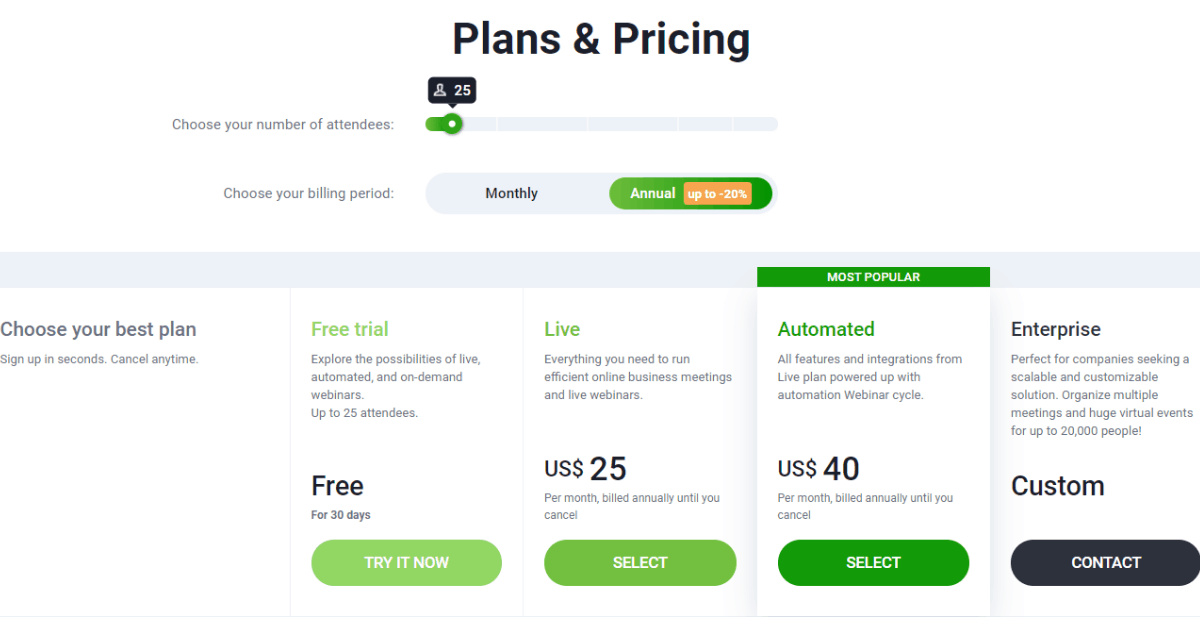
8. EasyWebinar
A fusion of marketing and webinar technology for businesses starts at $59/month

EasyWebinar has almost all the features that a basic webinar technology provides. You can host conferences, set up meetings, or sell products. Basically, it’s ideal for both live and automated webinars.
Unlike traditional software where the attendees jump right into the video, EasyWebinar gives you a competitive advantage. You get to keep track of your attendees’ activity for optimal engagement.
You no longer need to think whether your audience viewed the video or not as you have real-time data of your viewers. And then you can create tickets to sell your services or products from your webinars. Impressive, right?
As data security is becoming a real threat all over the world, EasyWebinar secures your data according to industry-standard protocols using end-to-end encryption.
You can have the luxury of viewing high-quality picture-perfect video with no delay issues. Forget about the blurry presentation slides. With EasyWebinar, even the slide sharing is in perfect HD quality.
Evergreen webinars are their strongest selling point along with real-time push offers. The ‘Right On Time’ registration feature shows a webinar ad on your website that can increase the chances of user engagement.
Key Features
Pros
Cons
Pricing
They provide a 30-day money-back guarantee

Monthly Packages
9. Webinar Center
Simple webinar platform with the best tools for online business starts at $135/year with a free plan
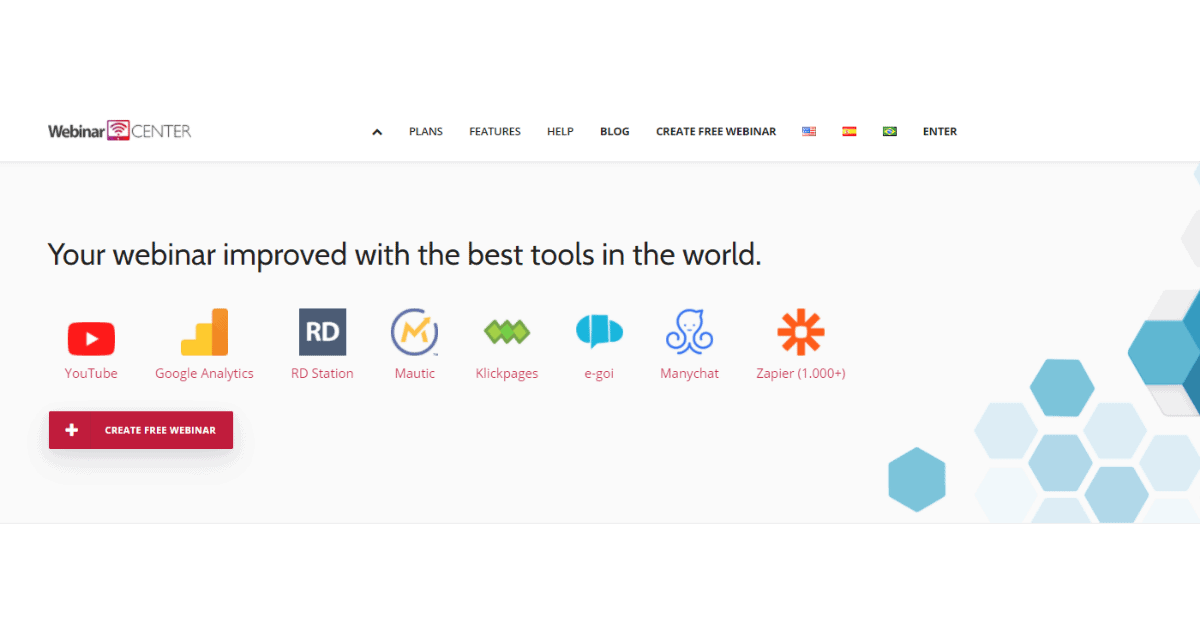
Webinar Center is one of the newbie webinar platforms on this list. It’s a SaaS Software suite founded in 2018 in Brazil.
The interface is pretty easy to use as they’ve put to use the tools you’re already familiar with. For instance, it allows you to use YouTube as your video streaming server. Most of us are already YouTube pros so there practically no learning curve.
Setting up a webinar is easy-peasy. All you need to do is schedule it and share the sign-up link with your audience. Once people register to your webinar, sending them reminders is the best part. Webinar.Center automatically sends registration emails and reminders 24/hrs before the webinar, and an hour to the webinar. Cool, right?
And after that, it’s showtime! Leverage on YouTube super-speed to do your live broadcast, make presentations, and engage your audience.
Key Features
Pros
Con
Pricing
They have two pricing plans.
10. BigMarker
An end-to-end webinar for robust marketing feature starts at $79/month

BigMarker is recognized as the top choice for virtual conferences and summits. They’ve got all you need to automate and grow your business. They have Google, McDonald’s, and Panasonic as their clients. You can’t make a bolder statement than that.
It is still new but has taken aboard a huge list of amazing features that helps marketing companies grow more from their webinars. It offers you types of webinars to choose from including the live stream, evergreen webinar, automated webinar, and summits.
With automation features, you can create reminder emails, sent to your users, and ensure a good show-up rate. As an all-in-one tool, it integrates with quite a number of platforms.
Not only does it integrate with LMS, but also email marketing tools like Mailchimp, Moosend, and ActiveCampaign. With this, you can use all the services like exporting contacts and audience analytics.
It comes with a bunch of audience engagement tools like Q&A, polls, handouts, recording, and audience permissions. The BigMarker team has actively involved itself in improving its platform based on customer feedback.
So, if you organize all sorts of webinars from educational to business-related, this platform provides a solution for every industry. So instead of having separate tools for each purpose, you can switch to BigMarker for your combined needs.
Key Features
Pros
Cons
Pricing
11. AdobeConnect
Feature-rich software for big corporations starts at $50/month

You might be familiar with powerful software like Illustrator or Photoshop. Well, Adobe is not behind in the world of webinars as well.
Adobe Connect allows you to share documents and host videos. Too bad they are among the most expensive webinar software in the market. As Adobe revolutionized the world by providing a rich user experience, they have heavily incorporated that in Adobe Connect as well.
The presenters can choose designs for their presentations with their library of customizable templates. You can even create your layouts. “Pods” is the word they use for layouts here.
When the attendees join, they have an overview of actions they can take like ‘raise hand’, ‘speak louder’ or ‘applause’. It is a cool tool to use in certain situations as needed.
You have multiple options for screen sharing. Either show certain windows or applications or show your whole desktop. The choice is yours! You got flexible options to have multiple hosts for the session and you can allow a participant to become the host too.
Adobe Connect even provides tools for recording functionality. You can place markers on important points in your session so users can jump quickly to these when watching the recorded video.
In short, you’re at the driver seat of your webinar.
Key Features
Pros
Cons
Pricing
30-day free trial

12. GetResponse
Full-fledged email marketing solution and webinar under one roof starts at $49/month

Known generally as an email marketing platform, GetResponse also presents you with webinar technology. Such a powerful combination.
You already have an email list so you can send automated emails like welcome, thank you, cart abandonment notifications, reminders, follow-up messages, etc. It excludes the need to mess around with integrations. Cool, right?
It has some amazing features that are not present in some webinar tools in the market. It’s already an ‘Autofunnel’ solution. What more do you need to convert your audience? Mobile-responsive webinar? Check. Real-time insights? Check. Customizable landing pages and registration forms? Double Check.
Not only can you send marketing emails to your customers but also webinar reminder emails. You can set up emails 1 day before the webinar or 1 hour prior to the webinar starting time. The choice is yours.
The participants have access to shortcuts like ‘raise hand’, ‘speak louder or slower’ or ‘I need help’ during the webinar. You get A1 interaction and engagement on GetResponse.
Key Features
Pros
Cons
Pricing
13. Zoom
Most popular webinar platform team collaboration starts at $14.99/month with a free plan

Zoom reached new heights during quarantine by gaining fame as teaching software. Almost everyone used this platform for taking classes or business calls.
It charges you nothing if you use it for holding conferences for up to 40 minutes with less than 100 participants. This feature is the reason it is highly used worldwide.
Plus, the easy navigation and a user-friendly interface. It offers all basic features in a webinar platform including audio and video calls, screen sharing, file sharing, and desktop app.
With their paid tier, you get access to cloud storage, event reports, and a subdomain. You can even broadcast your event to Facebook and YouTube.
Although the primary intent of this platform did not include selling, slowly it has incorporated some features to help with that purpose as well. You can integrate Zoom with PayPal to provide payment options for your webinars.
A useful feature is its recurrent meeting feature where you can use the same session to launch another meeting without having to create a meeting room from scratch.
It provides public and private chat capabilities. Another cool thing is the virtual background feature that lets you change your background into something decent if your room is messy. How cool is that?
Zoom is frequently used all over the world by teachers, companies, and entrepreneurs alike. Whether it’s for meetings, briefings, or communicating important business aspects, it never disappoints.
Key Features
Pros
Cons
Pricing
14. Google Hangouts
A free video conferencing tool for small teams

Google Hangouts is used by small businesses to interact with small teams. The truth is, you just can’t beat that price.
It lets you connect with your Google contact and you can access options to chat or video call pretty easily. For hosting live events, you need to have your YouTube channel or utilize Google account for it.
Now, I know it is unable to meet the demands of large corporations with big teams, but for small companies, it’s features come in handy for live webinars.
You can also import short clips to introduce yourself to the participants. To do that, you need to use the ‘Trailer’ feature. Besides, you can trim your video or add new clips as needed.
Your chats are saved so if you ever need to go back and verify something, the conversations will be there for you.
It is simple enough to use and you don’t need to get indulged in registration processes or complex toolsets. It could prove to be a great webinar platform for non-techy people.
Key Features
Pros
Cons
Pricing
15. Livestream
Great webinar tool for big businesses and education institutions, starts at $89/month

Livestream, owned by Vimeo, is considered a worthy tool to use for those who want to create high-end user engagement and customer relationships.
If you are on the road to lead generation, this might not be the ideal tool for you.
It comes with a flawless video coverage feature MEVO that captures from different angles and excludes the need of hiring a videographer. Later, you can utilize their graphic tools to edit, add lower thirds, or incorporate your logo in your videos.
Livestream also allows you to monetize your content using a pay-per-view subscription by which the users need to pay to view it via private telecasting. Sad that this feature comes with their Enterprise plan.
As a platform for corporate clients, it has a steep learning curve. But you can seek an expert’s help and can overcome the problem of live streaming.
It lets you stream your events in full HD quality and when it is over, it automatically backs up in your cloud storage in 4k resolution. You don’t need to compromise on your interaction with your audience as it allows chat features as well.
Its super cool capability to integrate with the social media platforms lets you engage more and lets you stream your webinars far and wide!
If you want to have private events, Livestream offers you that capability as well. You can share private links for your events with password protection features.
Livestream is a great platform for live webinars and is used by Fortune 500 companies like LinkedIn and Toyota.
Key Features
Pros
Cons
Pricing
16. Webex
On-the-go webinar platform for team collaboration starts at $13.50/ month with a free plan

It is a Cisco product that aims to cater to team collaboration needs for small and large businesses. You can hold meetings, conferences, and online training sessions in full HD video.
With just one click, you can record all your online events to make them evergreen. You can send them to your contact list or share it with your social media platform so nobody misses out.
If you feel like you would be away from your laptop and out for some urgent work, do not worry about missing your important meetings. Webex comes with a mobile app so you can jump right into it!
They also come with features like surveys, Q&A, polls, and live chat so you can have interaction with your audience and get their input. Even better, you can customize your registration forms and add questions to keep track of your audience and follow up on leads.
Webex is an affordable option for large corporations as it allows participants up to 40,000. You need to have everyone and their grandparents, it will handle it.
When it comes to user-friendliness, you’d be surprised at how easy it is to use the platform. And it’s compatible with almost all devices and browsers. In case you are uncomfortable using it, Webex experts have got your back as you can hire an expert that provides you real-time technical support during your event.
Also, you don’t have to fret over data breach, Webex software is cloud-based minimizing cybersecurity threats.
Key Features
Pros
Cons
Pricing
It has a forever-free plan for up to 100 participants. Then, gives a 30-day free trial with up to 200 participants.
17. AnyMeetings
Easy-to-use web conferencing tool for small businesses starts $48/month

Intermedia developed AnyMeeting with audience engagement and conversion in mind. Awesome features for great audio and video experience. It was originally called Freebinar but acquired the name AnyMeeting in 2017. Since then, it has acted as a comprehensive tool for webinar technology.
To add some spice, it also has some integration options for simple file-sharing tools. It allows you to record your meetings and upload presentation slides. Moreover, it gives you unlimited cloud storage for your recorded webinars. Okay, but only in the Pro plan.
Oh! Not going to forget the notes taking feature for the attendees. They can take notes during the webinar and share them with other participants. Such a unique feature that you won’t be getting elsewhere.
After you are done with the webinar, the attendees automatically get the link to the recorded video. And they can also share it with others. They’ve taken ‘Sharing is caring’ to a whole new level!
You can also charge for your webinars through its integration with PayPal, which is a convenient revenue generation feature for businesses.
I admit it does not have features just like other high-end webinar tools but serves all the basic needs for small businesses. So it would be a great choice if you want to generate income with a simple interface webinar tool.
Key Features
Pros
Cons
Pricing
18. DaCast
A live streaming platform for connecting with a larger audience starts at $19/month

DaCast wasn’t specifically built to serve as a webinar technology but as a live streaming platform. If you are someone who is satisfied with neat webinar features and does not require additional functionalities, then this platform is for you.
So if you are just testing webinar waters, you’ll be at home here. DaCast sets up your webinars within minutes without going through a hefty process. You get to do everything under one roof even webinar monetization.
There is no restriction on the number of viewers so your sessions can have many viewers around the world.
One exciting feature is that it allows customization options for your video streaming. You can add your logo, change text, or color. This adds a flare of your branding in your streams.
A considerable level of analytical toolkit is available for deeper insights. You can see how many times a video was played or track viewers’ locations. You can also generate reports and then filter them on the basis of live and on-demand to see which ones reported more user engagement.
Key Features
Pros
Cons
Pricing
30 days of the free trial. They have a complex pricing structure where you pay according to data usage. But their annual subscriptions are below:
19. Zoho Meetings
A great solution for engagement enhancing features, starts at $8/month

Remote work has ensured a rapid increase in business conferencing and team collaborations. Zoho meetings provide a quick solution for you to host free/paid webinars and arrange web presentations on a sleek UI.
Unfortunately, it is missing out on a lot of robust features that other webinar platforms are providing. So, it cannot be considered a complete tool for marketing your webinars. But, it has tight integrations with Zoho CRM to boosts your marketing.
Key Features
Pros
Cons
Pricing
14 days of the free trial.

Benefits of Using Webinar Platforms
Automate And Scale Your Marketing
60% of marketers use webinars regularly for a good reason. They know that the valuable content they offer can help them build their audience/email list. Create one, automate it, and sales come rolling in autopilot.
Lead Generation
73% of B2B marketers agree that webinars are the best tools for high-quality leads. Most attendees have a professional or personal interest in your content. Yes, not all of them are prospects but you can score them based on their actions and interactions before, during, and after the webinar. Once you’ve identified the potential customers, target them on email based on their specific actions.
Makes You A Thought Leader
Almost everyone wants to achieve thought leadership thanks to the benefits that come with the status. Webinars allow you to build authority in your niche. People love signing up for webinars and training sessions or online events that add value to them. While not everyone will buy your goodies, they’ll remember what they heard and even refer your brand to their friends.
As a result, your brand recognition increases, you gain a lot of domain knowledge, and your presentation skills go a notch higher. Over time, you became an authority figure in your niche increasing your customer lifetime value and boosting your sales.
Cost-Effective Solution
Imagine hosting hundreds of seminar attendees in a physical location. You’ll have to pay for the room, décor, furniture, and even meals sometimes.
All you need to do the same on a live webinar is a webcam, engaging content, an internet connection, a webinar software that caters to your needs, and a nice microphone.
On top of that, you can automate the webinar and it will air over and over again while you sleep. If you ask me, it’s a very affordable medium to engage your prospects.
How Do I Choose the Best Webinar Platform for My Business?
Well, you have to put these two factors into consideration; Budget and long-term needs for your business.
To run a successful webinar, you’ve got to have a great webinar software. However, you don’t have to sell your kidneys to do that. If all you need is a basic webinar, from the above list, look for one that: gets people to register for your webinar, sends emails to them, delivers the webinar, and does follow-up with attendees. Affordable options like Zoho Meetings, Webex, or DaCast will do.
However, if you’re more interested in marketing automation and funnels, you’ll require a more comprehensive tool. And this is where your long-term business needs come to play.
If your goal is to sell products, you’ll opt for the advanced webinar platforms from the list. And these advanced platforms can also meet creators’ monetization needs. WebinarJam, EverWebinar, GoTo Webinar, or AdobeConnect are some great options. They will help you automate your sales process and make money for you on autopilot.
My advice, don’t go crazy and don’t underestimate the potential of the webinar tool in the long run.
What Is The Best Free Webinar Software?
These tools may not have all the bells and whistles of the advanced webinar automating platforms but they’ll help you connect and engage with your audience.
1. Zoom
It’s an awesome video conferencing software for both SMBs and large enterprises and it’s free for up to 2 participants or more if you stay below 40 minutes. It’s a reliable tool as your audience doesn’t need to install plugins to view your presentation regardless of their device or browser. Also, you can share media, live chat, screen share, etc.
The only kicker is the limited lead generation, scoring, and conversion capabilities.
2. Hangouts
Anyone using GSuite already has access to the free Google Hangouts webinar platform. If all you need is to have a meeting with less than 100 people in the webinar room, you’re good to go.
However, it’s not the go-to platform for lead generation and monetization.
3. LiveStorm
This free tool is a great webinar software for small businesses that heavily rely on live video to grow their business. It will help you run as many demos and training sessions as you like. If you don’t want to get into all technicalities involved in creating a webinar, LiveStorm is as easy to use as they come. Plus, it works on all browsers.
4. Facebook Live
Facebook is so far the world’s largest social media platform and you won’t need any additional software to go live. It’s so easy to use and you probably already have an account. Nowadays, it’s so difficult for you to reach your target audience by only using organic posts. Facebooks Ads and Facebook Live are the way to go.
The live stream is ‘promoted’ by Facebook and you’ve got access to inbuilt engagement features like comments, likes, and live chat. But, you won’t have all the trimmings that come with a dedicated webinar platform like lead generation and marketing automation.
5. YouTube Live
Just like Facebook, it’s not a dedicated webinar platform but you can stream a live broadcast directly from YouTube. All you need is a YouTube Channel and use the Chrome browser.
With YouTube, you can have a live audience of hundreds of thousands of people making it highly scalable. That’s more people than any webinar platform on the list. And the video can be viewed by millions once it’s recorded.
That kind of viewership is mind-blowing. You won’t get all the automation and funnel quirks that come with a comprehensive webinar platform it’s worth considering.
What Is A Webinar And How Does It Work?
Using the most basic terms, a webinar is a seminar/live presentation taking place on the web.
A speaker or group of speakers deliver the presentation using webinar software to an audience who can participate in using the available interactive tools. It can be a live chat, polls, submitting questions, taking surveys, and questionnaires.
How To Create A Webinar?
To successfully create a webinar from scratch, you need to properly plan, organize, and then execute. Take time to test the program and eradicate any flaws before involving your audience. Here are the actionable step-by-step instructions to help you create a great webinar.
1. Select Your Team
The success of your webinar is highly dependent on the team that helps you run it. There are three key players.
Organizer or facilitator as they are responsible for promoting the event, finding a speaker, and creating the content for your webinar. Generally, it takes care of everything communication from the start to the end of your webinar.
Presenters are the experts focused on developing and delivering the webinar.
Assistants who come in handy when you’ve got a large audience. They handle all the nitty-gritty questions and issues the facilitator and presenters can’t address. When overwhelm strikes, they save the day.
2. Choose The Webinar Format
Here you decide on the format that will best communicate and engage with your audience.There are various webinar format options that you can use. The best part is exploring all of them to see where your audience fit. And once you do, don’t strictly use that one format as your audience may loose interest.
Spice it up a little. It will keep them looking forward to your sessions. Some styles include the interview format, panel discussion, chat show, product demo, case study, the masterclass, or staff training.
3. Plan The Visuals
Audio and visuals are vital elements of your webinars. The best webinars are those that simulate face-to-face seminars. So slides alone won’t cut it. The presenter needs to be camera-ready and use their webcam to present.
4. Pick The Space And Equipment Needed
Set up in a quiet space that is free from interruptions and background noises. For the equipment consider headset microphones, a backup laptop that’s fully charged, and landlines. This ensures your audience has a great experience and improves the quality of your webinar.
5. Pick The Right Time
The date and timing of your webinar is everything. Consider the time zones of your target audience and let this guide when you’ll set up your webinar. So consider where the majority of them are coming from and determine the best time for them.
6. Promote Your Webinar
There is no need of doing everything else and your target audience isn’t aware of your webinar. You can create a landing page with a clear CTA, topic, speaker, date, and time. Promote on social media, create pop ups and banners on your website, remind your email list, and have teaser blog posts. Don’t forget to inform the speakers to share with their respective audiences.
7. Test Drive The Webinar
I always say it’s better safe than sorry. If you plan to host a live webinar, don’t test it in front of your audience. This helps you troubleshoot and technical glitches that may arise while using your software.
Frequently Asked Questions About Webinars
How To Record A Webinar?
When you hold a webinar, most dedicated webinar providers have a feature to record your sessions. Webinar platforms like Demio, GoToWebinar, WebinarNinja, EverWebinar, WebinarJam, among others have a recording button for you to record your session then distribute it to participants.
If you’re a participant, worry not, the in-built windows feature got your back.
Windows has an inbuilt recording feature that you can find in the Xbox app. Simply go to settings > gaming > turn on record game clips, screenshots, and broadcasts. Now use ‘Windows-G’ on your keyboard then click “Yes this is a game.” Click start recording to start and finish when you’re done.

However, it’s a tool meant for gaming so give it a dry run before the webinar so that you can have a plan B. Also, windows lets you record for a maximum of 2hrs.
How To Record A Webinar On Mac?
Dedicated webinar tools are the best for recording on Mac if you’re hosting a webinar.
However, if you’re a participant, QuickTime will sort you out.
Go to the Application folder > File > New Screen Recording. If you want to record the entire screen, click anywhere. If you only need to record a portion, click then drag to select that portion, and click start recording.

Source: Apple Support
Should I Do Live or Pre-recorded Webinars?
The truth is, it depends on the use case as both webinars are great in their own way.
If your presentation is the same and it’s going to remain that way for a while then it makes sense to automate the event. It’s a sure way to truly scale your campaign.
But if you have different presentations/content and you need to interact with your top fans, a live webinar will give you that. Live webinars also give you room to adapt changes on the fly.
However, you can have the best of both worlds. Have a pre-recorded webinar and stay online to interact and connect with your audience. But don’t try to frame it as live. Let your audience know the presentation is automated but everything else is live.
How Much Does A Webinar Cost?
Well, the cost varies greatly depending on several factors. If you already have a laptop, webcam, microphone, and presentation creation tools, it would be cheaper. All you’ll need is a webinar software, promotion money, hiring a technician (if you choose to), and a guest speaker. On average, it will cost you between $100 – $3000.
How Can I Host A Webinar For Free?
There are three ways to go about it. One, using live video streaming platforms like Facebook Live and YouTube Live. Two, using video conferencing apps like Zoom and Google Hangouts. Three, using professional webinar platforms like LiveStorm or LiveWebinar that have free plans.
Do I Need To Be On Camera For A Webinar?
As a host, you need to appear on camera for the webinar to feel more interactive and engaging. Be on camera as you introduce yourself, the topic of discussion, and while concluding. In between, you can switch to whiteboards or screen sharing mode.
What Equipment Do I Need For A Webinar?
As a webinar host, you’ll definitely need a computer and a steady internet connection. Then you’ll need HD webcam, a reliable webinar software, and a headset. Oh! Get a headset with an adjustable microphone. And voila!
Wrapping Up
There you have it.
The best part is that most of these tools come with a free-trial period or money-back guarantee. So, give the products a test drive before upgrading to a paid plan. If it’s what you’re looking for, go for it.
All the best and let me know what you pick.

