Are you looking for a website builder to start your website 2025?
If you’re a beginner or seasonal user, finding a website builder to start your website can be a tricky task. How do you choose the perfect solution when there are many website builders available in the market? No worries; this article goes into detail offering you an informed decision whether you’re considering restricted storage, dazzling advertising or a dodgy-looking domain name.
Website builders have been around for decades providing an excellent solution for personal brands, small businesses or ecommerce platforms without the need of hiring a developer or learning how to code. With the changing landscape of website builders and increased expectations from users, the features are more advanced and user friendly.
Why Do I Need a Website Builder?
A website builder is an easy and quick way to create and build a presence for yourself, your online business or brand. Great website builders handle coding and develop beautiful customizable templates that allow you as a user to create different website designs, texts and images of your choice. To top it off, great website builders offer the necessary tools for simplified site management by offering a combination of site design selections, domain registration and hosting in one website.
While looking for a website builder, the primary need for every user is integrating a brand’s image and offering an authoritative and trustworthy platform for your site. Currently Wix, Weebly and SquareSpace are the leading DIY sites out there but upcoming competitors such as Strikingly, uKit, Simvoly, and Ucraft are leaving a mark in the industry. Shopify and BigCommerce are leading website builders when it comes to eCommerce due to the combination of rich features that they provide.
The insight provided on the different website builders listed is as a result of experimenting and exploring the various options, conducting extensive research and seeking reviews from
hundreds of users who use the platforms By showcasing the best website builders, this article is dedicated to helping you make the right choice when finding the right solution for your needs. The reviews heavily take into account features, ease of use, technical support, reliability, web hosting, SEO, site speed, template design and so much more. Ultimately the website builder you choose is guaranteed to handle your needs as your brand or business grows.
Best Website Builder 2025
1. Wix.com
Wix has grown exponentially over the last couple of years. Today, Wix is the largest website building landscape and hosts more than 110 million websites from all over the world. This alone accounts for approximately 5.5% of the websites on the internet.

What Should You Expect?
Wix has an easy drag-and-drop site builder that allows one to create a small website. It allows you to select a design from the hundreds of templates that are available.

Wix as a website building platform gives one the option of either using its own web hosting or domain names. Adding extra functionality such as ecommerce or photo galleries is made easier by the Wix App Market.
Why Should You Opt For Wix?
The Wix platform is characterized by impressive layouts its target market being online stores, small businesses, restaurants etc. Wix platform can also be used by artists such as photographers and musicians.
The Wix App Market has numerous apps that could be used to customize the site into one’s taste and preference. Working with the Wix editor is also easy and an enjoyable experience especially if you’re into design. It has handy tools such animated texts and photo filters.
Pricing
The Wix Website builder is available for free. However, if you opt for the professional features such as eCommerce platform and your own domain name, you have the option of choosing from the different premium plans offered.
Connect Domain is the most basic that allows you to connect your domain. The Combo Plan is meant for personal use and comes with free domain for one year and free from Wix ads. The Unlimited Plan is designed for entrepreneurs and freelancers and has additional Site Booster App & Visitor Analytics App and one video hour. VIP is the highest Plan and comes first priority support. You can add a Professional Logo, Site Booster App & Visitor Analytics App.
Click here to learn more about Wix Premium Plans; business and eCommerce options.
I recommend Combo for starters if you want a basic site. It comes with 2GB bandwidth, 3GB Storage and 30 video minutes. You will have a free domain for 1 year.
Pros
- Free Templates
- Wix offers hundreds of free templates that are neatly designed and exceptional. The templates have pre-built layouts to cover different niches.
- Layout
- The Wix layout provides extreme flexibility and allows you to move elements around unlike other website builders.
- Adding Animations
- Wix falls among the few website builders that allows you to add animations to your text.
- App Market
- Using the Wix App Market, you can add hundreds of apps to your website. Among the common apps are; online booking widgets, newsletter tool, live chat software etc. Adding the apps to your website is also relatively easy.
- Wix Artificial Design Intelligence (ADI)
- The Wix website builder has a smart assistant that could assist you with various minimal tasks. These include; generating a contract form, automatically connecting your social media accounts and picking a suitable design based on your audience. However, it’s worth noting that the smart assistant is only available to certain projects e.g. yoga sites, portfolios etc.
- Automatic Site Backup)
- With Wix, your information is safe since it always creates backups points. These backup points can be restored at any time.
Cons
- Once you have settled for a template, you can’t change it entirely. One is only allowed to change the design.
- Starter plan doesn’t remove Wix ads
- Wix starter plan that goes for $4.50 a month includes Wix-based ads and one has to upgrade for their site to be ad-free.
- Lacks unlimited plans
- Wix doesn’t offer any unlimited plans in relation to bandwidth or storage. The same applies to the premium plans; business and commercial.
- SEO Difficulty
- To maximize content optimization on Wix, you need to add a SEO wizard. However, the techniques used are a bit outdated as it ignores modern aspects of SEO.
Wix is Highly Rated For:
- Ease of Use
- Choice and Flexibility of Design
- Ad free
- Languages (supports 16 languages)
Wix Features
- Your own domain name (supports .com, co.uk, .net, and .info.
- Depth of navigation
- Widgets (add functionality)
- E-commerce
- Monetization
- Search Engine Optimization
- Blog
- Visitor statistics
- Newsletter tool
- Password Protection
- Backup and Restore
Conclusion
Wix has come a long way since the times when it was flash-based and generally seemed different from other builders. Improvement on the sites and continued adaptations to new demands in the market have made Wix the leading website builder in the world today.
2. Weebly.com
Whether it is a small business, a project or your passion that you want to put across, Weebly’s drag-and -drop editing tool makes it easy for you. At the moment, Weebly supports more than 40 million websites and this accounts for approximately 2% of the websites on the internet.

What Should You Expect?
Similar to Wix, its closest competitor, Weebly allows one to create their site without necessary knowing how to code or having prior knowledge of HTML. However, if you’re familiar with CSS or HTML, Weebly gives you the option to use them with Weebly’s built-in code editor. It is worth noting that Wix does not offer this option.
Templates
In the past, Weebly had average and rather mediocre templates. However, over the years, they have immensely improved. The themes have been brushed up and there are more designs being created. The recent themes are automatically mobile-responsive and automatically adjust to fit the phone or tablet screens. When creating the site, you can get a preview of how it will appear on tablets and phones using the mobile editor.
Code
Using an HTML/CSS editor, you can be able to access Weebly’s site code. As a result, you can further modify and customize the design of the website to that of your choosing. There are still older themes on the site that are not mobile-responsive. However, they do work on touchscreens.
Weebly Apps
Weebly App Center offers diverse one-click installation tools that are fully integrated. In the theme editor, there are basic tools but for more sophisticated tools, one has to go to the Weebly App Center. The Apps fall under various categories, including communications, ecommerce, marketing, social and generic tools such as team charts, pricing table and accordion tabs. You don’t need to use code to add the Apps. You can directly add the functions using the Add button
Membership Option
Weebly enables one to create a membership club where members who register on your site are able to access certain pages. As a result, you have full control over specific content which can only be seen by members. It comes in handy when you want to share private information with certain members only or to create courses for students. Weebly Membership tool is only available if you’re a Weebly Pro, Business or Performance Plan subscriber. The membership function further enables you to create membership groups and allows you to control access to certain pages.
Weebly Community Forum
For a long time, Weebly users were not able to enjoy the community forum in comparison to Wix. However, the community forum is up to speed and it offers user’s stories, tips to navigate the site and question and answers sessions.
Website Statistics Dashboard
Weebly tracks the unique visitors who have visited your site for the past 30 days and the pages that were visited.
Why Should You Opt For Weebly?
I recommend Weebly to startup companies, small online stores and entrepreneurs. Here are the reasons;
Templates
Weebly provides a diverse range of templates. There is something for everyone whether it’s for an online photo gallery, a personal website or an event website. In addition, the designs are continuously being updated
Advanced Features
The platform allows those with knowledge to code (HTML and CSS) to further customize their site based on their preferences.
App Store
Weebly App Store has hundreds of Apps that one can use to customize their website and add great features to it.
Learning Option
The ability to code on Weebly makes it also an attractive option to those who want to learn HTML. It has a broader appeal in comparison to most website builders characterized by simple drag-and-drop interfaces.
Easy to Use
The option given to code on Weebly should not scare the amateur user. Building a website on Weebly is simple since it involves dragging and dropping different elements on a page. Once you drop them, you can then organize the same to fit your desired design. These elements include menus, icons and photos.
Same as Wix, Weebly is a WYSIWYG website builder. WYSIWYG stands for; ‘what you see is what you get’.

The WYSIWYG editor in Weebly allows your website to take shape in real time. When using the WYSIWYG editor, what you see translates to what your visitors will see once your site is up and running. Unlike WordPress where you have to flip back and forth while editing to see the preview, Weebly enables you to see how your site will appear when ready.
Pricing
In recent times, Weebly has cut down its prices making the website builder more competitive. The Basic Use Plan is free. Connect Plan allows you to connect to a domain. The Pro Plan meant for organizations and groups offers a free domain value of $20 and Google Ads ($100 credit). The Business Plan meant for online stores and businesses offers a free domain value of $20 and Google Ads ($100 credit).
Click here to learn more about Weebly Premium Plans; Pro, Business and Business Plus.
I recommend Pro for beginners if you are going for a basic site. It comes with a free domain worth $20 and Google Ads (S100 credit).
Pros
- Great customer support; accessible through live chat, support tickets and phone.
- Expansive tutorial resources that could assist you learn how to navigate the site
- Uncluttered
- Simplistic
- Relatively easy to navigate
- Enables you to fine-tune using HTML and CSS
- There are numerous subscription plans to choose from, including ecommerce plans.
Cons
- In comparison to Wix or SiteBuilder, Weebly is harder to use.
- When it comes to templates and themes, Weebly is lagging behind in comparison to Wix
- Lower ease of use in comparison to Wix
How Users Rated Weebly?
- Uncluttered
- User-friendly
- Intuitive
- Versatility
- Easy to navigate
Conclusion
Weebly has come a long way. Its themes have improved over time and the option to further customize using code has made it a go to option to the advanced user. The website builder is also popular among beginners with its drag-and-drop site builder.
3. Squarespace
Squarespace is known for its seemingly perfect designs. Compared to all other website builders, Squarespace leads when it comes to staging its products. You will note even the Homepage is great to look at. The site’s aesthetics are neat and impeccable. Let’s go ahead and find out about whether the website builder follows the same principles. Today, Squarespace powers more than 2 million websites.
The site positions itself as a website builder for portfolio sites, online stores and blogs. Here, we review the main aspects and new features of Squarespace latest version.

What Should You Expect?
The latest version of Squarespace, version 7 comes with various new features, including a Cover Page Builder, Getty Images and G Suite. However, the greatest improvement is editor usability that has changed allowing you to switch back and forth between the site manager and the preview mode. Inline editing has made things fast and less abstract.
Ease of Use
Squarespace relies on the drag-and-drop feature to create your website. However, unlike Wix, Squarespace is section based and as a result may take longer to understand although once you understand it becomes easier.
Similar to Weebly, Squarespace is a What You See Is What You Get (WYSIWYG) editor. The screen will resemble what you see and adjust onscreen once you publish.
The Squarespace app allows you to edit and make changes to your website from your phone. Further you can update your business hours, publish blog posts and even add an
Announcement Bar. The autosave feature saves your work in case you go offline unexpectedly.
Squarespace Artificial Intelligence (AI) Website Builder
If you are not sure where to start, Squarespace Artificial Intelligence (AI) website builder is there to assist you. It will ask some questions such as the purpose of your website and what designs you prefer and it will go ahead and give you templates to choose from.
Help & Support
There are several support options provided on Squarespace, including:
- 24/7 social media support through Twitter
- Live chat (Monday – Friday)
- 24/7 email support
- Community forum
- In-depth knowledge base
- Video tutorials

Why Should You Opt For Squarespace?
Squarespace has over 100+ flexible templates with a responsive design optimizable on mobile and tablet devices. In comparison to its competitors, Squarespace is leading when it comes to blogging and customer support.
However, the site scores low in usability in comparison to website builders such as Wix and Weebly. It takes a while before one accustoms themselves with the site.
Squarespace is Recommended if;
- You are looking for a simpler platform in comparison to WordPress
- You prefer style
- You don’t mind paying a premium to get 24/7 customer support
- Squarespace is Not Recommended if;
- Page speed is a priority to you
- You are considering a great performance/cost ratio
- You prefer an easy to use website editor
Pricing
Squarespace offers you 4 different plans; Personal, Business, Commerce (basic) and Commerce (Advanced). The Personal and Business Plan are website based while the Commerce options; basic and advanced are online store platforms.
The Personal Plan is designed for personal use. The Basic Plan comes with a Professional Email and basic selling tools and is designed for online stores while the Advanced Plan is meant for ecommerce.
All Squarespace yearly plans come with a free custom domain, SSL security, unlimited storage and bandwidth.
In comparison to its competitors e.g. Weebly, Squarespace has more expensive plans.
Pros

- Templates and Designs
- Squarespace is known for its sophisticated and classy themes. The themes are optimized for phone and tablet screens too. In terms of design, there is attention to detail with regards to images, fonts and sizes. Everything fits perfectly. The Sites Styles menu also allows you to customize the templates.
- With Squarespace, you can also switch templates without losing your content, a unique feature that isn’t present in site builders such as Duda and Wix.
- Blogging
- Squarespace is a great recommendation especially if you are looking into building a blogging platform.
- Blogging features on Squarespace;
- Multi-author functionality
- AMP support
- Schedule posts
- Rich commenting feature
- You can also host your own podcast on Squarespace.
Customer Support
Squarespace is rated highly for its efficient customer support. If you have any queries, using livechat, you can get an answer swiftly. Even more surprising, there are occasions when the support team records quick screencasts that show you the steps that you should follow.
Mobile Apps
Squarespace currently offers four different apps. The Squarespace app (available on iOS only) allows you to edit nearly all features of your website, including blogs, pages and store.
Note that all plans in Squarespace are advertisement free
Cons
- Website Editor Usability
- The Squarespace website editor has various aspects that need improvement. An example is the annoying feature that prompts you to save your work each time you make changes. Instead, it should automatically autosave or alternatively have a site history feature.
- Sub-navigation
- If you want a website with a deep menu hierarchy, Squarespace is not recommendable reason being that it provides only one sub-navigation. As a result, it is impossible to create multilingual websites on the platform.
- Page Speed
- Squarespace templates have low ratings on Google’s Page Speed Tool. As a result, it could have a negative impact on your search engine rankings and lead to a poor user experience on tablets and smartphones.
- No Apps
- Squarespace unlike Wix ,or Weebly has no App Store. You therefore have to rely on the in-built features which may be limiting.
- Time to learn
- It will take a beginner some time to learn how to navigate around Squarespace. It is not as intuitive as Weebly.
How Users Rated Squarespace?
- Leading designs in the market
- Stunning templates
- Beautiful customization
- Quality features
Conclusion
Squarespace usability has improved with its editing interface which was in the past difficult to use. Although the new website editor is not as perfect in comparison to the editors of other website builders, it allows real point and click navigation. As a result, you are able to speedily build your website while avoiding any unpleasant surprises.
However, the editor in some instances may feel minimalistic, and it requires continued trial and error until you are able to get around it. There are also page elements that don’t reveal their purpose immediately since they’re limited to an icon. Luckily, there are many tutorials online that you could use to learn more about the tools.
If you are thinking of using your website as a platform for your blog or portfolio, I do recommend Squarespace. Squarespace gives you value for your money. It is a reliable website builder once you get your way around it. Its page speed however needs to improve. Wix as an alternative is recommended since its more flexible and has additional features that Squarespace lacks.
You don’t need any prior coding knowledge to work with Squarespace to build your website although knowledge of code can act as a plus since Squarespace allows you to custom design your website using code.
Create an account, among the many templates, choose one of your choice and then go ahead and create your own unique website. Squarespace is recommended for artists, photographers and designers. Also, if you have a penchant for aesthetics and design, Squarespace is the right place for you. I recommend that you use high quality images if you opt for Squarespace since they will merge perfectly with Squarespace visual designs
4. WordPress
Founded in 2003, WordPress.org is an open-source Content Management System (CMS). Built on the original platform, WordPress.com was founded much later inheriting some features of WordPress and falls within the definition of a website builder.

WordPress is one of the most popular website builders out there. Few people know that there are two separate sites although related; WordPress.com
and WordPress.org. Here, we are going to look at what makes them different.
In this review, we focus on WordPress.com, including what to expect, its features and the user experience.
What Should You Expect?
WordPress doesn’t score well under ease of use. Although WordPress.com was originally designed to feel like a website builder, it’s debatable if it is one. The only changes made were the website builder add-ons. WordPress.com doesn’t have the basic drag and drop visual editing that is found in most website builders such as Weebly and Wix. The design and content are edited separately. This feature often times is confusing and may seem complicated. Adding blog posts is easy but adding other customizations or elements isn’t straight forward. Most people find it hard to add features such as videos, subscriptions and location.
It seems WordPress realized it is difficult for many people to navigate around their site and has a guide to assist users. When you begin, you’re asked some questions; e.g. name and purpose of the site and as a result the site is customized as you go.
When it comes to ease of use, in comparison to other drag and drop website builders, WordPress.com performs dismally.
If you are a beginner and lack coding know-how, you’re better off starting with other website builders such as Wix, or Squarespace.
Why Should You Opt For WordPress?
When it comes to blogging, WordPress is leading. It has all the relevant features for blogging, including;
- Display categories
- Comments
- Archive
- Analytics
- RSS feed
- Social bookmarking
- RSS feed
- Search feature
- WordPress also offers intuitive settings options that make it easy to use.
- Business
With its $300 Business plan that is billed annually, this plan is recommended for businesses. The plan comes with unlimited storage, Google Analytics support and business theme templates. In addition, there are third party plugins and themes you can add to broaden your site’s features. Unfortunately, when it comes to a business site, WordPress isn’t a recommendable option.
Ecommerce
WordPress offers an eCommerce platform accessible once you subscribe to the $300 a year Business plan. With a 30-day money back guarantee, you are allowed to try it without committing.
WordPress provides an eCommerce Store that allows you to sell globally; a simple payments button for those on the Business and Premium plans and a PayPal button to allow your customers make payments through PayPal.
Personal
WordPress provides many themes that you can choose from if you opt to create a website that showcases your personal brand. I recommend you start with the free site to explore the options and thereafter you can subscribe to the Premium Plan. It is worth noting that to add media e.g. videos, you have to be on the Premium plans.
Pros
- Blogging
- WordPress is the leading blogging platform with its wide array of templates and unique features that will turn your blog into a success.
- Features
- There are several tailored features provided on the WordPress platform that make running a blog a smooth process.
- Pricing
- You can start free on WordPress and publish your blog and thereafter upgrade to access more advanced features.
Cons
- Templates
- WordPress templates are majorly focused on blogging and its difficult to use them if you have an alternative idea in mind.
- Ease of Use
- Customizing and using WordPress.com for a beginner may be difficult especially if they have no knowledge of code.
- No Drag and Drop
- WordPress doesn’t have the drag and drop editor and as a result, customization is restrictive.
WordPress Tools
Help & Support
WordPress scores highly under help and support. There several resources under the search feature that cover various topics, including Start, Connect, Create and Customize. In addition, there are also links to webpages with helpful resources, including video tutorials and checklists.

Social Media Integration
Today, social media plays an important role in promoting your brand and keeping you connected to your followers. WordPress provides a social feed on its website that allows you to share posts on your news feed. It is also possible to embed your social feed to appear on your website.
Analytics
WordPress also gives you the option to see the people who are visiting your site and their location. The in-built feature in WordPress has you covered. You only need to click the “Stats” button.
Using the analytics feature, you can get to know the period when your website is most popular, the total number of followers and the most view count. The Business plan offers Google Analytics support if you’re in need of a more advanced analytics tool.
SEO & Marketing
WordPress ranks highly when it comes to Search Engine Optimization (SEO) since it takes care of 80-90% of the mechanics required to optimize your rankings. Upgrading gives you access to SEO tools and a custom domain which is preferred by search engines.
Security
WordPress ranks does exceedingly well when it comes to security. All WordPress sites are encrypted and installed with a Secure Sockets Layer (SSL) certificate. As an addition, there are firewalls that run security testing and monitor any suspicious activity.
Backups & Restores
Losing your websites data is a nightmare. No one wants to start from scratch after taking time to develop their website. WordPress has a backup and restore feature that allows you to recover your site from a given point in case you accidentally deleted something or in case of a crash. Also, your website is backed up and incase of any data loss due to power outage or a disaster, you’re in a position to still recover the data.
Pricing
In relation to pricing, WordPress does well.
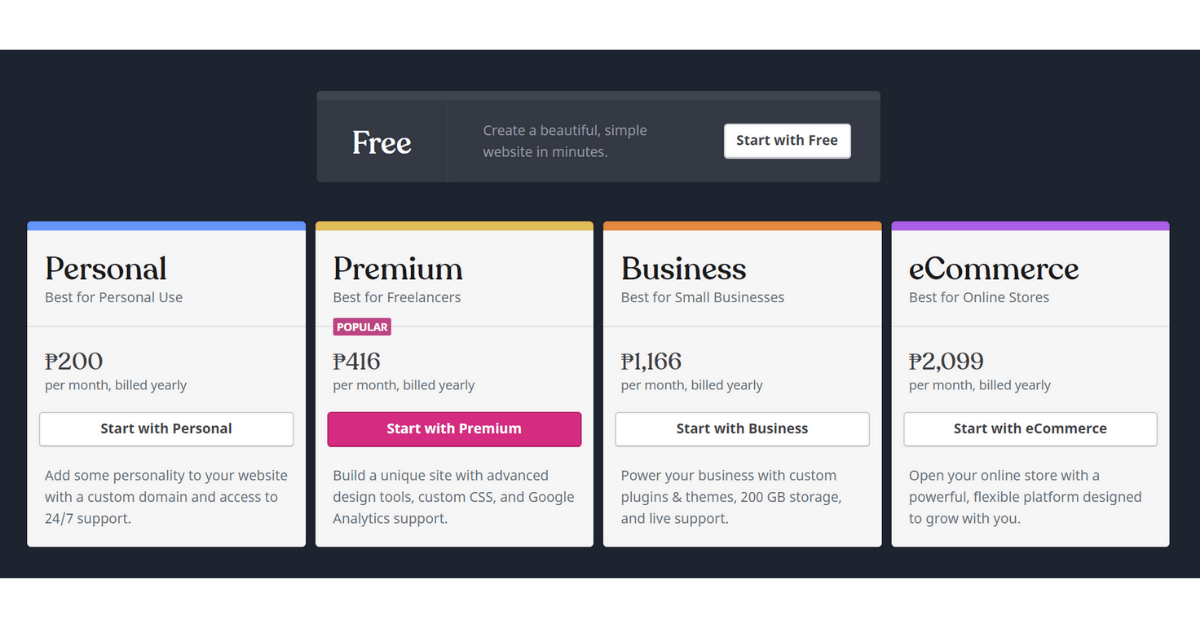
WordPress has five different plans; the Free plan, the Personal plan, the Premium plan, the Business plan and the eCommerce Plan. The free plan comes with basic design customization, 3GB storage and various templates and themes. In addition to the features in the free plan, the Personal Plan is best suited for personal use and comes with a custom domain name, live chat and email support and is free from WordPress Ads. Premium Plan which is best suited for freelancers and entrepreneurs has more unlimited premium themes, 13 GB storage and advanced design customization. The Business Plan is best suited for small businesses comes with unlimited storage, SEO tools, live courses and Google Analytics integration. The eCommerce plan has advanced eCommerce features, including various payment options, shipping integration, eCommerce marketing tools and premium customizable starter themes.
Conclusion
WordPress.com as we have seen is a derivative of WordPress.org and is leading when it comes to blogging. The website builder however ranks low when it comes to ease of use since it feels limited if you’re creating something other than a blog. Also, it is not beginner friendly. If you want a business site or want a highly customized site, I do not recommend WordPress.
5. SiteBuilder
SiteBuilder.com was founded in 2014 as a competitor to other website builders like Wix and Weebly. Once you navigate their site, you will notice that what they are offering is quite similar to their competitors.
SiteBuilder is a drag-and-drop website builder that is particularly popular with beginners who have no prior knowledge of coding, hosting or plugins. The website builder performs well when it comes to integration and management of social media accounts and email marketing.

What Should You Expect?
The drag-and-drop interface on SiteBuilder.com will assist you create your own website within minutes. There are also thousands of templates you can choose from depending on your taste and preference. If you are creating an engineering website, there is something to choose from. You can also select from the wide range of e-commerce templates.
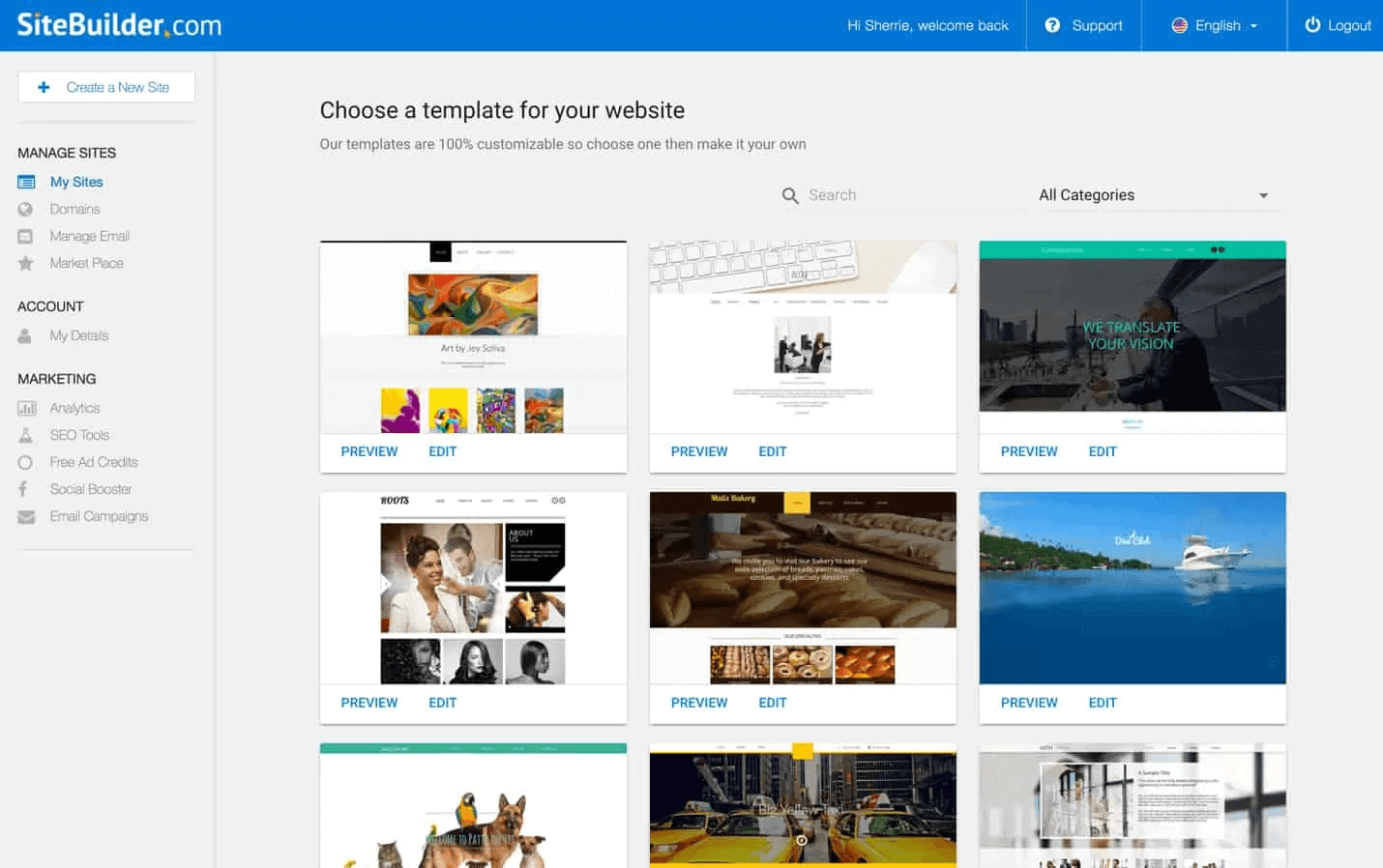
If you are keen on starting a blog, SiteBuilder is a great place to start. Once you create an account, it is inclusive of hosting and a free domain name. Basic features are included in all plans but to access other tools and services, one may be required to upgrade.
Why Should You Opt For Site Builder?

Once you land on SiteBuilder.com, you will notice various tools that are available to get you started on your website.
Analytics
The analytics section on SiteBuilder, enables you to integrate Google Analytics account. To enable analytics, you need to upgrade your plan. Analytics lets you check your return on investment for advertising and daily site visitors.
To integrate Google Analytics, you need to create a Google Analytics account which is free and from there you paste your new ID to the SiteBuilder.com dashboard.
SEO
To access SEO tools, you also need to upgrade your plan. The tools will help you improve your search engine optimization (SEO), including but not limited to increasing traffic to your website and boosting rankings on search engines. This is achieved using items such as XML sitemaps, privacy policy, keyword density tracker and Google tools.
The SEO page on SiteBuilder is simply laid out and has swift buttons each with an explanation of the features. The simplicity and explanations therefore allow anyone, including a beginner to explore SEO without feeling intimidated.
Email Marketing and Social Media Management
To enable your website have these two services, you’re required to pay an additional yearly fee. Social media management will enable integration of your social media sites like Facebook and Twitter on your website. As a result, you don’t have to go to Facebook or Twitter each time to create a post.
An additional option is automating publishing straight from the dashboard. The social media inbox also allows you to see comments and pages from your social pages.
Social media management features on SiteBuilder
Access to social insights that allow you to view how your posts and ads are performing.
Full schedule where you can plan your social media posts prior to posting. These features save time.
Marketplace that allows you to do more with your social accounts.
On SiteBuilder backend, this is referred to as the Social Booster app and you activate it by clicking the ‘Add Social Booster’ button. It will then ask for payments before you proceed.
SiteBuilder interface also allows you to send email marketing campaigns. With SiteBuilder, you don’t need Campaign Monitor or MailChimp. In addition, it allows you to link product pages and blog posts directly to the email (s).
The email marketing module on SiteBuilder is available through Constant Contact, a reputable email marketing service which comes along with its amazing features, including signup forms, beautiful templates and powerful automations. An additional fee is required to access the email marketing service and you only need to click the ‘Upgrade Now’ button and add it to your plan.
Other interesting features that SiteBuilder allows include customizing your newsletter template and connecting your social media accounts for instant sharing. The Constant Contact system will track how many people open their emails and will show other stats, including deliveries, clickthroughs, forwards and bounces.
Customer Support
There is a support module on the SiteBuilder dashboard with various resources for anyone who needs support. It is also possible to send a message to the customer support team. There is a field in the support center where you can also post your question. Once you enter, it delivers several articles with links that may be of assistance. Also, there are phone numbers (U.S, U.K or Australia) which you can call to contact customer service.
Live chat on SiteBuilder is primarily for sales but you can also ask a technical question and you will be directed accordingly. SiteBuilder support team generally responds within 24 hours.
SiteBuilder prioritizes higher priced plans when it comes to customer support.
Pricing

SiteBuilder offers 5 different plans namely; Starter, Personal, Pro, Premium and eCommerce. The starter pack is free and comes with a website template. As you begin to upgrade, depending on the Plan, you get no website ads, free email, SEO tools, priority support and finally ecommerce store for the eCommerce Plan.
Pros
Integration of social media accounts and email marketing are two aspects that make SiteBuilder stand out. Other competitors either don’t have this feature or you require a plugin (say for WordPress) to get this functionality. SiteBuilder’s pricing is also reasonable since it comes along with hosting, you don’t have to pay any more for the domain. You have the option to bring your social media, email marketing, and website building into one place. Small business owners enjoy this combination of tools, since you are not forced to have several bookmarks in your browser or multiple tabs open. SiteBuilder also ranks high when it comes to ease of use. There are diverse template options that are impressive. Selecting a template of your choice is simple and the drag-and-drop editor also makes it easy to build your website. In comparison to other website builders, the eCommerce functionality of SiteBuilder ranks poorly. Also, SiteBuilder has less features; from templates to themes etc. and its pricing is slightly higher than competitors e.g. Wix and Weebly.Cons
Conclusion
6. DashClicks
Dashclicks is a white label digital marketing agency that provides businesses of all sizes with the necessary tools to run a successful business. From website building to report and analytics, lead generation, project management, dashboard management, contact management, and white-label fulfillment. You need it, they’ve got it.

Since its inception in 2009, Dashclicks has continuously evolved to be revolutionary in the digital marketing space. In 2019, they leveled up by launching Instasites. An absolute game-changer that put Dashclicks on website builders’ map.
What Should You Expect?
Just putting it out here, Dashclicks is built with digital agencies in mind. So it’s specially developed to help digital agency owners grow and scale their businesses by creating websites upfront before asking for a sale.
With that said, it has two apps responsible for website building. They have Sites and Instasite. They are both very easy to use drag-and-drop website builders. No need to have any tech or coding knowledge. Let’s talk about Sites first.

If you want something fast and lightweight for your business, use Dashclicks Sites. With website builders, a user interface can either be a hot mess or intuitive. Dashclicks developers focused on providing data in a usable format making it easy to understand where to click at a glance. You can easily build a standard website or a full-blown eCommerce store.
You get to have access to a remarkable reporting dashboard enabling you to run your entire business under one platform. Gives you access to a bird’s eye view and in-depth real-time reports on everything that happens on your sites. And you can integrate Google Analytics and other third-party reporting tools into your site.
However, what makes it stand out from all other website builders is Instasites. It’s where the magic happens and you can build customized websites in seconds. Making it the perfect tool for digital agency owners’ building websites.
It’s more than your regular plug-and-play tool.
The instant website builder has summarised the website building process into 2 steps. Filling out a form and pressing go. If you have a list of businesses you need to create websites for, their Queue System will come through for you. Simply enter the details for each business and the customized websites will be built behind the scenes as you go on building your business.
Quite unique, right? You don’t get this with other site builders.
Why You Should Opt For DashClicks?
If you need to multiple websites in a limited timeframe, Dashclicks Instasites is for you. Other than the ability to create sites faster than a blink, they have kicked website building up a notch. Here’s why.
Numerous Customised Templates with Instasites
They have hundreds of responsive templates that can be easily customized with the drag-and-drop niche website creator. The icing on the cake, the templates come with unique content that makes Google happy, buttons, CTAs, price lists, licensed images and much more. This way, you jumpstart your web development process with a click of a button.
Numerous Apps
It’s not just a website builder but a white-label fulfillment partner with all the applications needed to manage a digital agency. Form builder, Deals app, Templates, InstaReports app, Project Management Software and Inbound leads tracking app.
Awesome Customer Support
DashClicks has a full-fledged, white-label help center that helps you troubleshoot any problem as well as take care of integration issues. They have a 24/7 chat feature, phone support and email. They have a rich knowledge base to equip you with all you need to run your business. It’s like having a marketing brain trust at your beck and call.
Pricing
The amazing thing about DashClicks is that all their apps in all their plans, including the forever free plan. Actually, you only pay for the fulfillment services and educational resources. They offer value-based pricing in that it’s a free-to-use platform, but you pay for add-ons e.g. SEO, digital ads, social media marketing, etc. when needed. Also, when you pay yearly, you save 10%.

Pros
- Allows free trial with no credit card required.
- Very easy to use.
- It has instant tools to get instant sales.
- A-one customer support.
- Robust reporting dashboard.
- A form builder that makes data collection and lead generation an experience.
Cons
- It’s mainly built for digital agency owners.
- The free trial lacks a web builder demo making it difficult to evaluate some specific site needs.
DashClicks is Highly Rated For:
- Ease of use
- Responsive customer support
- Value for money
Conclusion
If you are a digital agency owner, DashClicks is a great option for you. While other website builders may have the same web creation tools and features, DashClicks provides a roadmap for your business productivity and growth.
7. Constant Contact
Constant Contact is a website builder that performs well when it comes to web presence and advertising your product. Using contact builder is easy since it does most of the design work for you.

Constant Contact uses the power of AI to make the work of creating a website easy for you. It makes what would seem a complicated task quick and easy. works in conjunction with Unsplash with their royalty-free gallery to provide high quality images that you can use to build your website. The website builder is characterized by built-in analytics, visual effects, customized layouts, and an online store and blogs. What is more, you can explore Constant Contact without giving your credit card details.
Getting Started
In case you already have a business page on Facebook, Constant Contact AI can extract the data that it needs and populate your new website. Alternatively, if you aren’t on Facebook, you fill a simple form that enables the AI to start off the process of building your site.
As you fill in the fields, you will notice almost immediately that on the right side, there is a preview page separated in sections and fitted with images from Unsplash.
Starting your site on Constant Contact is as easy as entering a few keywords and the website builder AI will go ahead and work on the layout and appearance. In case you remove a keyword or add a keywork, the whole layout and appearance will adjust to match the keywords.
Once you have the basic layout and images; you can now personally customize and either; change the style of navigation, add a logo, choose site colors from various options and add a font from a selection of five different fonts.
The final step is adding your contact details and you have the building blocks of your site ready.
Customization
Constant Contact has made it very easy for you to customize your web pages. Use the basic text editing options to change style, font, color or to add or remove web links.
Constant Contact gives you the option of using royalty free images or uploading your own. In case you don’t like the image, the website builder has chosen, move your mouse over the image to reveal other options. At this point, it is possible to choose a different photo, edit the image or embed a link within the image.
Similar to WordPress, any photo uploaded is added to your site’s media library. As a result, you can use the image on different parts of your site without necessarily having to reupload it.
Blogging
The blog feature on Constant Contact is labelled as beta. Blogging on Constant Contact can best be descried as glitchy. When writing, incorporating words and images is also an uphill task. This is a big letdown since many people find the interface simple and inviting. Adding a cover, title and introduction is the easy part. Settings provide SEO options. However, when it comes to developing body, issues start to arise.
Also, adding photos is a problem. When you add a line break, photo or video in between paragraphs, it replaces the text. To make it worse, there is no way you can undo this. If you hadn’t saved your copy elsewhere, it’s forever gone and you’ll be forced to rewrite.
You can only add an image then add text. However, you can’t add another photo since the same glitch described above will recur.
If you want to start a blog, I wouldn’t recommend Constant Contact for now till their developers work on the glitches.
Online Store
The online store option on Constant Contact is more promising. With the free service, you can include a store, digital downloads, sell products and services.
There are tutorial guides that will guide you on the steps to follow when posting a product.
Adding descriptions is very simple and the tutorial guides you through the steps you need to set up your first item quickly and easily. You can sell up to 3 products on the free accounts. In addition, you can set global variants (small, medium, large), set discounts and product categories on the free account.
To get printing information, you will need to venture to paid tiers.
Other Features
The preview section allows you to see how your site looks when visited by a computer, tablet and mobile phone.
Even with the free version, Constant Contact allows you to create an unlimited number of pages. You can reorder pages using the “Page Management” section. You should note that you can’t create submenus. If you have many pages, it would be hard for visitors to navigate through them.
Support Center
In case you are facing difficulties, there is a wide knowledgebase in the support centre which you can use. The guides are clear and some even have screenshots to make your work easier. You can also use live chat and directly ask questions.
Pricing
With Constant Contact’s free version, you get all the things we have discussed here for free. Compared to other website builders, this is quite impressive. Once you upgrade, there are no ads, you can sell more than 3 products, you get more detailed analytics, a free domain name for one year and $200 credit for Google ads. The paid plans include; the Starter plan which comes with phone support and you can sell up to 10 products and the Business Plan, which doesn’t have any limit to the number of products you can sell and comes with Shipping Management features.
Pros
- Relatively easy to use
- Good support
- Full-featured option
- Great customer support team
Cons
- Lacks image editing tools
- Blogging tool has glitches
- One can’t create submenus and therefore not recommended if you have many pages
Conclusion
In comparison to other website builders, Constant Contact offers a lot more features for free. It has a great interface and the AI makes things easier for beginners. However, it isn’t as great option when it comes to blogging.
8. GoDaddy
GoDaddy was established in 2005 and is the world’s largest domain registrar. In addition, it has its own website builder that accommodates users of any level of skill enabling them create professional looking websites.

GoDaddy is characterized by a combination of unique editing that is destructive free, including thousands of customizable templates and excellent customer support.
If you’re a beginner with no prior knowledge of code, GoDaddy is a great place to start.
Why Should You Opt To Use GoDaddy?
I recommend GoDaddy to;
Anyone looking to create a personal website
Non-profits and business owners considering to build a web presence
People who want to sell online
GoDaddy website builder comes with various components packaged as one making it a great recommendation to beginners. In roughly an hour, you can make a professional looking website with an inexpensive plan. Once you understand the way around your website, and your business grows, you can then choose to upgrade.
GoDaddy isn’t only a website builder. You can opt for the Professional Web Services that will ‘do it for you’ or the Managed WordPress solution.
Getting Started
To get started with GoDaddy, you don’t need to sign up for a plan or enter your credit card information. There is a one-month trial that allows you to navigate your way around, to see whether you like it or not.
Once you create an account, GoDaddy will ask you some questions, including the purpose of the website, what your business entails and from there it will recommend a website template.
Based on the responses you give; the website builder will go ahead and set up the website on your behalf, including the layouts and pictures. You will only need to adjust where necessary by adding and deleting pages and sections based on your preference. GoDaddy is also flexible in the sense that if you get something you don’t like, you can start from scratch. You’re not locked to the first template like the case of other website builders.
In comparison to other website builders, Go Daddy provides fewer themes. Having noted that, you should know that their themes can encompass any industry.
When it comes to images, GoDaddy provides free stock imagery and that is a plus since the images are of a great quality in case you don’t have high quality images on your side.
Design
There are two methods you can use to customize your site; by adding and deleting sections. The first method is by using the left side of the screen and making modifications as you prefer. The second method involves using the menus found on the sidebar on the right.
Backups & Restore
GoDaddy has automatic backup and as you create your site, all the information that you’re are entering is being saved.
No HTML Customization
If you’re one who prefers to customize your site through code, GoDaddy may not be a reliable option since it does not offer HTML customization. In case you want to code, you may need their Managed WordPress option. You could also add you own HTML that is placed inside of an iframe. Of course, if you know code, you know what’s an iframe.
Build With Your Mobile
Go Daddy’s site is mobile and tablet responsive. The site gives you the option to design your website using your mobile phone while on the go.
Ecommerce and Online Appointments
Ecommerce is straight to the point. In case you want to set up an online store on GoDaddy, you can do this by adding products. Once you select your chosen theme, the website builder will do all the work on your behalf, including taking care of payment processing.
Online Appointments
Online Appointments work different. Think of it this way; you are good in a certain craft e.g. pet sitting. On your website, there is a calendar and people are able to book appointments. In addition, they are able to pay for them.
Online Appointments accept Apple Pay, PayPal, Square and all major credit cards.
Embedded Features
These features include; the SEO tool that will take you through your site and make suggestions on how you can improve your rankings on popular search engines, and email marketing that you can use to promote your latest products e.g. blogs and podcasts.
No Apps
Unlike its competitors, GoDaddy has no applications since the website builder has its own add-ons. As a result, third-party developers do not need to go in and make their own apps. All add-ons are maintained by GoDaddy and there is the assurance that everything is updated and compatible.
Business Listings
GoDaddy also offers additional Business Listings e.g. Google My Business and Yelp where you can directly add your business on GoDaddy’s platform. Additionally, you can integrate your site with Facebook.
Customer Support
Go Daddy is known for its excellent customer support. Their representatives are available 24/7 in case you encounter any problems while building your website. In addition to call support, there is live support, a knowledge base and tutorials with step-by-step instructions, including videos and community resources in the GoDaddy Help Section.
Pricing
GoDaddy has 5 different packages; Free Trial, Personal, Business, Business Plus, Online Store. The one-month free trial gives you time to familiarize yourself with GoDaddy. The other four plans are paid for and they come along with hosting, live chat and 24/7 support via phone.
As you upgrade through the Plans, you get more features. The Personal Plan is basic. SEO tools are available in the Business Plan. Business Plus includes email marketing, online appointment features, Yelp, Google My Business and social media integration. The Online Store Plan is meant for those who want to sell their products online.
Pros
- Easy to change themes
- Easy to use interface
- Modern looking mobile sites
- Excellent customer support
- Add-ons are maintained by GoDaddy and always updated
Cons
- Unable to export content
- Limited to embedded HTML only therefore unable to add custom code
Conclusion
GoDaddy is a straight forward website builder that will enable you create your professional site quickly. It ranks high under ease of use. Their customer support is excellent and further you will never lose your data or information since there is always back up.
9. Ucraft

Ucraft was launched in 2014 with an aim of providing reliable tools for designing websites. This was fully achieved two years later when Ucraft rolled out white label website builder tool which offered flexible web design solutions and provided companies with an opportunity to integrate a website builder tool with their current network. For years Ucraft has been dedicated to simplicity, with its drag and drop capabilities and speed while focusing on quality.
Why Should You Opt For Ucraft?
Ucraft is a website building platform which reduces the pain of creating a website. With their features such as a drag-and-drop interface, one can easily create a website. It has a collection of 37 templates where you select a design and start building a website. It is adaptable and covers a wide range of topics such as business, travel, restaurant, personal, sport, photography, portfolio, blog, art and design.
Ucraft provides one with a free website address that ends with ucraft.me but you can upgrade late to a custom domain name. After choosing the template and the domain name one is able to customize his/ her site.
Ucraft Features
The website building process with Ucraft is simplified with friendly editing experience and interesting features. To better understand the building process, let’s look at some of the exciting Ucraft components.
Blocks
These are the cautiously designed elements that can be added into a builder’s page as they are. Blocks are beautifully designed to save time for the user of building the required sections from the ground up hence their main advantage.
Blocks are customizable by changing texts and mages, edit text just by clicking on it and choosing the desirable formatting style by selecting your own. There is also a default image gallery in which one can select from.

Elements
These are the basic components which the web page consists of. There is a total of 34 elements provided by Ucraft. They comprise of elaborate and common building blocks. You can use them to add something beautiful to your page such as a twitter feed. Elements are helpful in customizing the existing layouts rather than building them from the ground up.
Colors
The color feature in Ucraft helps a builder change the appearance of any of the elements by dragging and dropping a color circle on your desired element. You can also do this with text and the background.
Designer tool
Ucraft provides a color management solution with the designer tool. This helps you customize your fonts, input elements, buttons and layout spacing. Though it is a premium tool, all of its fonts are of great quality and they include a lot of styles. You can also edit most of your settings in one point without manually searching through each element.
Although the configuration settings are flexible, there is no option for selecting a font family for a button text. Instead it is determined by the current font of your headings.
Effects
Ucraft provides the builder with the capability of attaching animation effects to your content. You can fade them in, out, or add a parallax effect to your background. It’s a spicy neat feature for your design.
The Ucraft Dashboard
Ucraft dashboard has apps that take care of certain pieces of functionality and that help the user customize non design aspects of his site. Below is a short overview of the crucial apps.
a) SEO
This app lists all of the pages of your website and allows the user to adjust some of the settings such as meta description, page title and contents of the meta robots tag.
b) Pages
With the page setup, the user can manage the structure of the page, add, delete pages such as URL slug and a page title. The tree-like format of the pages allows the users to better visualize the website structure.
c) Articles
The app allows one to write short articles and essays using Ucraft. One can categorize the posts, add tags, and do meta descriptions.
d) Integrations
Ucraft allows you to integrate your website with popular tools such as Google analytics, Shopify, Intercom, Disqus and many more.
Pricing
The pricing policy of Ucraft is simple and affordable. It has a free plan for a single page website and a maximum of five blog articles. There is also a Premium Plan you can upgrade to with all the Ucraft best tools. The premium designer tool is available for $2.99 to $4 a one-time fee that can maximize your experience.
Pros
- Ucraft makes it easy to design a professional and presentable website with its drag-and-drop feature.
- It’s easy and fun when it comes to changing things around from time to time by adding fonts and customizing the website to your liking.
- The block feature allows you to make your own reusable templates.
- Ucraft has a clean user interface mobile responsive landing page, flexible design and styling options.
- It is affordable which assists many businesses that are starting up.
- The instant messaging tool for help is amazing.
- Ucraft provides a friendly ecosystem, ease to use widgets and truly getting connected with their tune.
Cons
- Sometimes the blocks, elements or fonts might not save correctly or they might become misconfigured in due cause.
- When you have to do a lot of work, some layout problems do arise whereby it becomes difficult to add vertical space dividers and customize the website width.
- It is difficult to switch from one template to another.
- Lack of integration as well as the inability to customize the message submitted mail is a problem.
Conclusion
Ucraft has a great potential of becoming a good solution in future. It offers tools for personalizing your design, has good selection of templates and a fair pricing strategy which makes it fun for first time website builders. However, if you need a solid website for your business it is advisable to try another builder.
10. Format
Format is a special kind of portfolio website builder mainly for photographers, artists, designers, and models which helps them build customizable portfolio websites with the use of themes, page layouts, typography and many more.
Format designing platform gives users a chance to create and edit landing pages, allowing them to showcase their work.

Format is known for its ease of use and inherent nature that eliminates the need of having the coding knowledge or having a web design background. With dynamic themes, plenty of layouts and features for both photographers and their clients, Format is a great choice.
Format is widely used around the globe positioning itself as a growing website builder that comes with an integrated visual editor.
Why You Should Choose Format Over Others?
Format has more custom settings than majority of other website builder platforms and it has a strong focus on the privacy and gallery copyright protection.
Format Features
E-commerce engine
Format has an integrated online store where designers and professionals can sell their physical and digital products. Just like any online shopping store, it has currency, stock items, product
availability, shipping, payment and SEO settings. The feature allows one to set up notifications for customers with a variety of scenarios and get messages about any purchase done. PayPal is the preferred mode of transaction in Format. The premium e-commerce engine tool allows the seller to upload an unlimited number of products whereas on the free plan, you are only allowed to upload up to three products.
Client Proofing
As earlier indicated, Format pays much attention to the privacy of the content. It makes it possible for users to create projects with specific clients in the proofing section where the content is hidden from the users who don’t have access rights. It is easy to password protect specific galleries and grant individual access to certain users only. You can also set passwords to web pages, hide them from the menu and apply water signs to your videos and photos.
Blogging
The integrated blogging engine lets the user tell their stories and share their creativity with a wider audience. It is easy and suitable to use. You can increase the portfolio for business purposes such as; selling images, videos, printed shirts, cups and many more. It also has an integrated blog for photo and video presentation.
Social Account
Format allows integration of the social media accounts into your website. More attention is given to the Instagram application which makes it easier to add your Instagram images directly to the website portfolio. The process is automatically done to maximize your audience. This way your best work gets to the target audience with maximum impact and minimum effort.
SEO
The website builder comes with a detailed SEO setting to enhance the visibility of the project in the search engines.
Format Design
Format has 23 different themes based on visual gallery presentation which correctly displays the content on desktops and mobile screens. Every theme has several color schemes though you can set up the details of the color scheme on the website manually. The good thing is you can simply adjust the template and design of every page; one at a time.
With Format you can easily choose cover image spacing, link positions and text alignments for pages to be collected. The result of the pages can be previewed in the standard and mobile website formats while at the same time developing them.
The website editor gives the user an opportunity to add website logos, customize the color and the background image, select fonts, set link styles and set type sizes to your social network platforms.
Users with HTML/CSS/ Java Script coding skills are allowed by the code editor to be able to make changes to the website designs and integrate third-party apps.
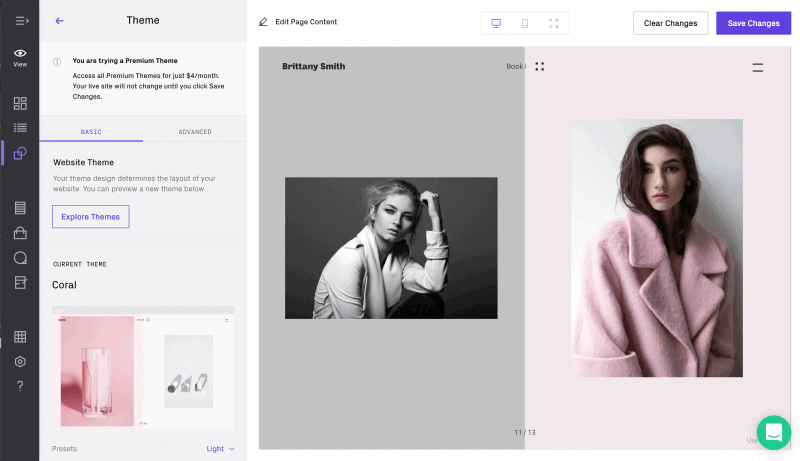
Customer Support
Due to its large number of customers across the world, Format has a full-time friendly customer support who can be reached through the live chat window or via the email.
Pricing Plan
Format makes use of a 3-tiered pricing model; Enthusiast, Pro and Unlimited. The kind of policy you decide to choose will wholly depend on your business requirements.
Plan
| Enthusiast | Pro | Unlimited | |
|---|---|---|---|
| 100 images | 1000 images | Unlimited images | |
| 3 store products | 20 store products | Unlimited store products | |
| 15 pages | Unlimited pages and blog posts | Unlimited pages and blog posts | |
| 5000 proofing images | Unlimited proofing images | ||
| Free domain | Free premium themes | ||
| Custom CSS and HTML editing | Free domain | ||
| Custom CSS and HTML editing |
Pros
- Amazing functionality and endless features that are regularly improved.
- It is quick and easy
- Availability of an integrated online store and a blog.
- Major focus on user privacy
- Opportunity for web page code editing.
- Flexible gallery settings
- 24/7 customer support.
Cons
- Complicated dashboard design interface.
- Complex template customization.
- Limited editing functions on mobile platforms.
- Pricing terms are not customer friendly as the basic plan lacks more features.
Conclusion
Despite the concerning disadvantages, Format has successfully made it possible for its users to build a simple website with clean and easy to navigate portfolios that are attractive to look at. They have from time to time listened to their customers and they have addressed major issues and it appears this will continue to be the case as they proceed with the quest to be the best.
11. Hostinger Website Builder

Hostinger Website Builder is an all-in-one AI-driven webpage builder with easy drag-and-drop functionality. As Hostinger’s newest product, it lets users create, design, and optimize a website without code. The platform aims to offer the best user experience in website creation alongside Hostinger’s web hosting services.
Why Should You Opt For Hostinger Website Builder?
Hostinger Website Builder is fast and easy to use. Simply register and purchase a hosting plan to start website creation.
The platform provides a range of customizable templates, so there is no need to start creating a site from scratch. Its flexible visual editor also has plenty of design options where you can personalize buttons, menus, and layouts as needed.
Moreover, Hostinger Website Builder makes an excellent choice for small businesses due to its value for money. With competitive pricing, users can experience high-performing services with fast and secure hosting, as well as built-in eCommerce tools.

Features
Hostinger Website Builder has multiple standout features that ease website creation and maintenance.
Design
The builder offers designer-made templates to help users get online quickly. Finding the perfect template design is easy, whether you’re making an online store, portfolio website, landing page, or blog.
Hostinger Website Builder also covers industry-specific categories like fashion, eCommerce, and photography. Plus, each template provides mockup content, giving inspiration on what pages and elements to include on your site.
AI and SEO Toolkits
Hostinger Website Builder offers built-in AI tools, including an AI Writer, an AI Heatmap, and a Logo Maker.
Users can also access SEO toolkits to edit meta titles and descriptions, generate the best keywords, get a default sitemap, and insert alt texts to images. These will be handy when optimizing your website content for search engines.
Style Customization
Adjust website elements like fonts, colors, and button styles quickly with the drag-and-drop visual editor. Adding new elements, such as animated effects, to any part of your page is also possible.
Additionally, the builder offers a Smart Layout feature to help users create proportional designs. The grid system enables site owners to build a professional website, even with minimal experience.
Blogging Features
The website builder features a visual blog editor, making it easy to create a new post and preview how it will look when published. Also, you can group posts based on the content and create dedicated pages for different categories.
Another useful feature is the blog publishing settings. You can schedule when to publish posts and add a featured image, customized URL, title, and description from a single interface.
Third-party Integrations
Hostinger Website Builder supports integrations with popular platforms like Google Analytics, Hotjar, Facebook Pixel, Google Tag Manager, and Google AdSense. That way, you can easily optimize the site for conversions and monitor campaign performance.
eCommerce Features
Online store owners can benefit from the builder as it comes with eCommerce features at no additional cost. Use the store setup checklist to manage product variations, payment methods, shipping options, orders, and discounts from an integrated dashboard.
Option to Switch From or to a CMS
Existing Hostinger clients using a CMS can try Hostinger Website Builder for 14 days to create a new website. However, an option to restore the existing site is available if you decide to keep using the previous CMS. Furthermore, users can export their content and move to WordPress.
Customer Support
Hostinger provides users with 24/7 support. The multilingual customer support team is available on live chat anytime. In addition, it has a knowledge base and extensive tutorials to get you started with Hostinger Website Builder.
Pricing Policy
The core Hostinger Website Builder plan offers four subscription periods – 1 month, 12 months, 24 months, and 48 months, available from $2.99/month. All offer 100 GB of SSD storage, unlimited free SSL certificates, and weekly backups.
The 48-month plan comes with two extra months free of charge. What’s more, purchasing a plan for at least one year gets you a free domain for the first 12 months.
Note that all Hostinger users can access the website builder, no matter what plan they’re on. So, you can scale hosting resources as needed and upgrade to a cloud or even a VPS hosting plan.
Plans
| 1 month | 12 months | 24 months | 48 months |
| $11.99/month | $2.99/month | $2.99/month | $2.99/month |
| 100 websites | 100 websites | 100 websites | 100 websites |
| 99.9% uptime guarantee | 99.9% uptime guarantee | 99.9% uptime guarantee | 99.9% uptime guarantee |
| Malware scanner | Malware scanner | Malware scanner | Malware scanner |
| $4.99 one-time setup fee | No setup fees | No setup fees | No setup fees |
| No free domain | Free custom domain for 1 year | Free custom domain for 1 year | Free custom domain for 1 year |
Pros
- Easy drag-and-drop editor
- Responsive designs
- Unmetered traffic
- Built-in security features
- eCommerce functionality included in all plans
- 24/7 expert support
Cons
- Limited advanced features for coders and developers
Conclusion
I recommend Hostinger Website Builder for small businesses just starting their online journey. It offers excellent value for money and is easy to use while providing sufficient features for eCommerce and SEO. The platform is also suitable for customizing attractive portfolio websites and personal blogs.
12. Site 123
Site123 is the fastest growing business web builder which has its base in Israel. It is designed to help users with no coding experience to have a feel of the online experience by creating websites in the easiest and quickest way possible. Site123 comes in handy when creating attractive websites mainly for private and corporate users. It as an optimized search engine that is responsive when viewed on any device.

What Should You Expect?
Site123 has a responsive web design supported by any device either desktop, tablet or mobile. It ensures appropriate viewing experience by adjusting so as to fit in small and large screens sizes. When designing your web pages there is a preview button that shows you exactly how it appears on any smart device once it goes live.
Why Should You Opt For Site123?
With its advanced wizard set up, an easy to use editor interface and cross-platform compatibility, Site123 has powerful advanced designing tools. You spend very little time and effort and save money instead of hiring professionals to create your website.

Key Features of Site123
To ensure the best user experience Site123 has interesting tools to help you build a beautiful website.
Responsiveness
All of the websites created using this tool are fully mobile responsive. This simply means that it doesn’t matter the size of the screen your using to access the site. It will adjust to give the best resolution.
SEO Friendly Interface
Site123 is SEO friendly. In simple terms, it means the search engine result pages can automatically be redirected without any additional coding even from your previous sites if need be.
Unlimited Web Pages
Unlike other web builders, with site123 you can build as many web pages as you can. However, this is only possible when you are using the free plan and an administrative account.
E-commerce Compatibility
It supports eCommerce features that allows users to show their work to their target audience in an appealing way. You can create an impressive gallery, manage your orders, create a payment method and display your products. Site123 is dedicated to ensuring you create a perfect online store.
Multilingual Support
This is another amazing feature that is uncommon in many of the web builders. In the back-end of the builder, 69 different languages have been translated that you can easily adjust to. This makes it easier for users to work with the language they are familiar with.
Social Media Integration
This is the most important aspect of any created website. It enables you to reach your target users and even creates an effective online presence. Site123 has made it possible by including the in-built tools that you can use to connect through emails, newsletters, and major social media platforms.
Free Hosting
Free hosting is another major advantage of using Site123. They have servers that can easily be accessed through their free Site123 subdomain. Once you save the changes, you make yourself available to the others. You can as well change to the other site hosting, by upgrading to the Premium Plans so as to use a custom domain.
Design

This website builder offers unlimited design customizing features and has contributed to its fast-growing customer base. The setting option for the design offers you edit and modify features that are integrated on your site. You are free to choose from the various website templates one you think meets your business needs. On top of that, there is an option to play around with the font and color schemes. The header and the footer can also be modified from here, whereas the final menu allows the user to choose their preferred image.
Pricing Plans
Basically, as you have seen site123 offers the best experience in web designing. In terms of the pricing policy, it has a premium plan that you can upgrade to depending on your business needs as shown below.
Plan
| Basic | Advanced | Professional Business and Ecommerce | Gold | |
|---|---|---|---|---|
| Free domain for a year | Free domain for one year | Free domain for 1 year | Free domain for 1 year | |
| 10gb storage | 30gb storage | 90gb storage/td> | 270gb storage | |
| 5gb bandwidth | 15gb bandwidth | 45gb bandwidth | 135gb bandwidth | |
| Remove Site123 floating tag | Remove Site123 floating tag | Remove Site123 floating tag | Remove Site123 floating tag | |
| Connect your domain | Connect your domain | Connect your domain | Connect your domain | |
| 100 mailing list messages | 100 mailing list messages | 2500 mailing list messages | 10000 mailing list messages | |
| E-commerce | Ecommerce | Ecommerce | Ecommerce | |
| 10 orders per month | 50 orders per month | 500 orders per month | Unlimited orders per month | |
| 2 mailboxes | 5 mailboxes | 10 mailboxes | ||
| One additional language | 3 additional language | 5 additional language |
Pros
- Language selection
- Simplicity
- Availability of online store
- Unlimited web pages
- Social media and blog integration
- Google map integration
- 24/7 website support
- Responsive web design
Cons
- The pricing plan is unfavorable
- Can’t handle complex eCommerce plans
- No access to the source code
- Advertisements on the free plan
- No user access area.
Conclusion
Despite the few disadvantages, the lack of deeper stock management and user intranet, the advantages that come with it are worthwhile. The interface is simple to use and the websites that are created out of it are very beautiful.
13. Jimdo

Introduction
Jimdo is a web hosting company that was started in 2007. It allows users to build their own websites and which are hosted in their servers. Users do not need to have the HTML knowledge to create a website since you can use the Jimdo creator.
Jimdo has modern professional templates that can be optimized for both desktop and mobile. Their payment plans provide you with a lot of storage space and bandwidth, in-built social media tools and lots of more features depending on what you have paid for.
What Should You Expect?
A website plays a very special role in attracting a visitor and scaling up the SEO ranking, Jimdo allows you to build a beautiful and attractive website and provides one with several integrated functions which leaves a customer satisfied. Luckily with Jimdo, you don’t need to be conversant with coding to build an appealing website.
One of the main ideas behind Jimdo is the ease of use. To achieve this, the website builder removes all type of barriers to ensure that even those who lack coding knowledge can at least create their own websites.
Jimdo Features
For efficiency and reliability, Jimdo does a regular update of its features so that users can get the latest design, compatibility, and website management tools. Let’s look at some of the Jimdo features.
The User Interface (UI)
Jimdo has a user-friendly user interface that is easy to use and allows you to put the elements on your page as per your choice of design. Jimdo allows you to see how the actual site looks like even when you are doing some changes to the site without having problems going back and forth.
Jimdo Website Templates and Designs
Unlike before, Jimdo now has a variety of modernized themes and layout options that you can use on your website. With some coding knowledge, you can personalize your website as much as you want. Jimdo is constantly working with the user’s feedbacks to improve on the visual design.
Jimdo Website Editor
The site editor allows you to add popular content types, including texts, galleries and Google Maps. When you start using the editor, dummy content will be loaded on your site to give you a rough idea of how some of the elements will appear. The tool will also allow you to change the font size, font color and many more.
Mobility
With Jimdo, the site pages automatically change to adjust with the screen sizes of the mobile device e.g. smartphones and tablets.
Ecommerce
Jimdo allows you to add an online store or a small ecommerce website of your own. You can get access to an order management system that allows you to keep track of inventory, communicate with your customers via email and promote your product to increase sales.
SEO
The paid plan of Jimdo gives you access to advanced SEO features such as image ALT tags. You can also remove some pages from the search engines so that the entire site ranking isn’t affected due to a few pages.
Pricing
Jimdo offers three pricing plans one is free and the other two are paid for. However, all of them have the following in common.
- Unlimited Bandwidth
- PayPal Integration
- No Transaction Fee For Online Purchases
- Automatic Mobile Optimization
- Website Editor Application
There distinctive features are as shown below;
| Storage | Ads | No. of accounts | Custom domains | XML sitemap | No. of store items | Statistics | No. of password protected areas | |
|---|---|---|---|---|---|---|---|---|
| Jimdo Free | 500MB | Yes | None | None | No | 5 | No | 1 |
| Jimdo Pro | 5GB | No | 1 | 1 | Yes | 15 | Yes | 5 |
| Jimdo Business | unlimited | No | 20 | 2 | Yes | Unlimited | Yes | Unlimited |
Pros
- It is possible to design multi-lingual websites with Jimdo.
- There is an available Jimdo app for both iOS and Android to help you build your website from scratch.
- Offers a free plan which is easy to register and you can use for an unlimited period of time.
Cons
- The Jimdo editor is user friendly but you can sometimes get stuck when adding elements to your site or when editing the styles.
- There is no clear guidance available to help first time users deal with advanced functionalities.
Conclusion
You don’t need to look elsewhere to build a simple website for business or personal use because Jimdo is the real deal. It gives you a comprehensive all in one package with a hosting blog, domain name, site builder, online store email account and much more as you will find out. The free plan and user friendliness offered here makes you want to give it a try. After that, you can decide whether it is the right site for your development needs.
14. Pixpa
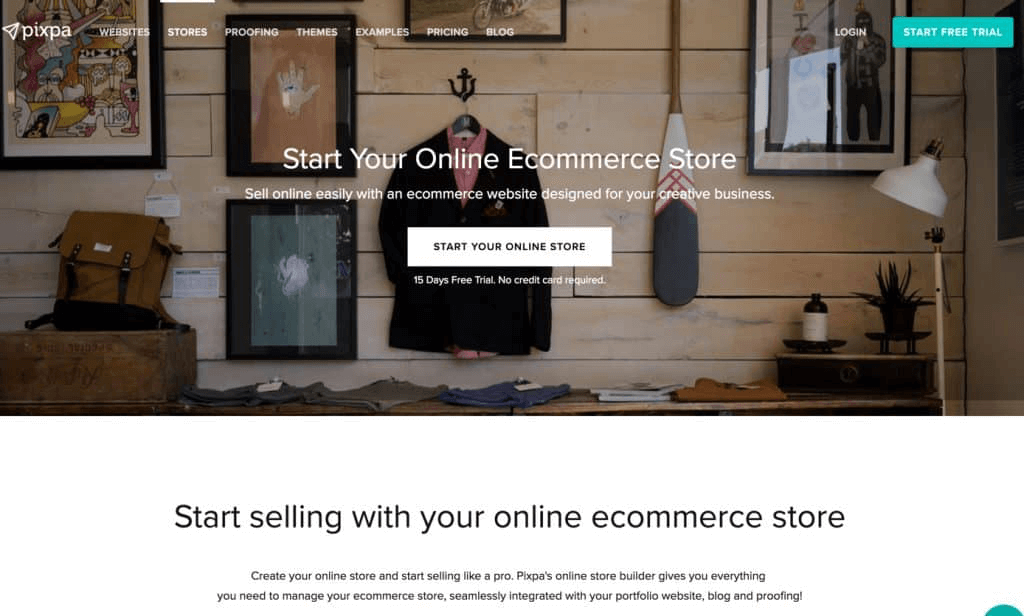
Pixpa was founded in 2013 in India and within no time gained popularity all over the world. Pixpa was initially designed for professionals (creatives and artists) who needed a portfolio for their work. It found its target audience right from the start due to specialization. Later, Pixpa gave room for photographers, videographer and anyone with a creative mind to build their sites with ease. With little or no coding knowledge you can showcase your work, sell your products and market your craft via a simple drag and drop interface.
What Should You Expect?
Pixpa is designed to be user friendly. You can easily build good websites without advanced web designing expertise. Its interface is straightforward hence allowing you to easily build your websites from scratch or use pre-built templates to make the process faster and cheaper. Additionally, it allows you to take control over the customization of colors, typefaces and more.
Pixpa Features
Below are some of the features that make Pixpa a worthy investment.
Ecommerce
Pixpa not only showcases personal work but also supports the business platform for you to sell prints, paintings, and other art related work. It supports password created galleries which can only be accessed after payment. It also makes it possible for you to process online payments.
Uploading of Files
The premium plan users enjoy the freedom of moving their digital files to their pages which can be shared with other users and even enables them to download the files to their smart gadgets or their desktops. The file is uploaded in several formats and should not exceed 20MB of size.
Mobile Gallery Apps
The website builder allows you to create and integrate picture related apps to boost the customer interaction rate and enhance the performance of the website. Through the feature, you can share your apps and build your reputation, recognition and add value to your business.
Blogging
Pixpa provides you with a blogging tool which enables you to get in touch with your current and potential customers. Through this, you can effectively grow your customer base.
Contact Form Builder
This is the uncommon feature among many website builders. The contact form is customizable allowing the user to add as many ads as they wish, set up the featured image, tags, headlines, descriptions and also the SEO descriptions as well.
The Party Integrations
Pixpa gives you an opportunity to bring together media accounts and other external services into your site to allow your users to be updated with your news, events and other facts from your creativity.
Snippet Addition
In order to make your website appealing and functional to users, you are free to add the snippets available in your gallery. It is full of choices as it includes texts with and without images, Instagram, call to action, video, separators, contacts, maps, ecommerce, image banners and many more.
SEO Optimization
Pixpa gives you a chance to set up the SEO parameters in order to maximize the functions of your search engine. Through every page you can set up a URL slug by navigating to the properties section. You can also fix the potential problems by checking on your current website positions.
Design
As of today, Pixpa provides users with 38 decent level templates with themes which are fully customizable. At the preview level, Pixpa allows you to explore all the designs where you can select one. It is also possible to change between the templates at any stage of the website development. Templates are available in several categories namely; weddings, businesses, portfolios, blogs and personal. Though, the design functions are not much, they are enough to make the website look appealing.
More importantly, with Pixpa it is possible to create custom pages from the ready developed blocks by dragging the blocks with different functionality to the working area and trying to configure their content.
Customer Support
Pixpahelp center provides all the informative tutorials, articles and manuals with an easy search option to answer all your queries. Additionally, you can get in touch with the online assistance through the available 24 /7 live chat.
Pricing Policy
Pixpa has a free plan trial which expires after 14 days. After the trial period you can subscribe to any of the following plans below which fits with your business needs.
Plan
| Lite | Starter | Pro | Plus | |
|---|---|---|---|---|
| 200 images/ videos | All lite features inclusive | All starter features inclusive | All pro features inclusive | |
| 10 galleries | Unlimited images/ videos | 50 galleries | Unlimited galleries | |
| 5 pages | 10 pages | 50 pages | Unlimited pages | |
| Unlimited blog posts | 15 products | 50 products | 500 products | |
| Mobile optimized | Private or public collections | Inventory management | Abandoned cart recover | |
| SSL security enabled | Deliver files online | Take back orders | ||
| 5 products | 1GB cloud storage | 10GB cloud storage | ||
| Sell physical/digital products | ||||
| Commission free sales |
Pros
- Easy to use
- Beautifully designed template designs
- Good SEO features
- Multiple blogs creation
- Basic event management
Cons
- No import/export functionality
- Blogs and images galleries are not embeddable on normal pages
- CSS is not editable
- There are no controls provided to edit the forms
Conclusion
Pixpa is flexible enough to allow for a good range of customization and that is why it does a recommendable job of helping you create beautiful websites that supports your photography. It has a clever touch of features such as the app gallery and a detailed ecommerce feature.
Summary Review
Best Website Builders For Small Businesses and Entrepreneurs
The top 5 website builders that I recommend to small businesses and entrepreneurs are; Wix,Weebly, Site123, Squarespace and GoDaddy. All these website builders rank highly when it comes to ease of use. Depending on the plan, these website builders provide a wide range of features, including various templates and themes to choose from, artificial intelligence (AI) support, apps stores (optional) and coding functions (optional).
Best Website Builder For eCommerce
The top website builder options for eCommerce I recommend are; Shopify, Big Commerce, WordPress and Weebly. These website builders provide a variety of features to support your online store, including unlimited number of pages, sophisticated themes and designs, email marketing, payment and shipping integration options, eCommerce marketing tools, analytics and SEO.
Best Website Builder For SEO
SEO is useful to your website since it boosts your rankings on-site engines. The top website builder options I recommend for SEO are; WordPress, Wix, SiteBuilder, GoDaddy and Jimdo. These sites have sophisticated SEO tools that use various items, including XML sitemaps, privacy policy, keyword density tracker and Google tools. The website builders also give you a chance to set up SEO parameters in order to maximize the functions of your search engine.
Who Can Help Me Set Up a Website With WordPress or a Website Builder?
If you have a busy schedule or you’re finding it difficult to set up your own website, there are dedicated professionals who can set up the website on your behalf. All you need to do is share with the freelancer the purpose of your website, your design preferences and your budget. Some websites such as Wix provide setup services through their partners on a low budget.
Other online marketplaces you can find freelancers and professionals to help set up your website include;
Freelancer
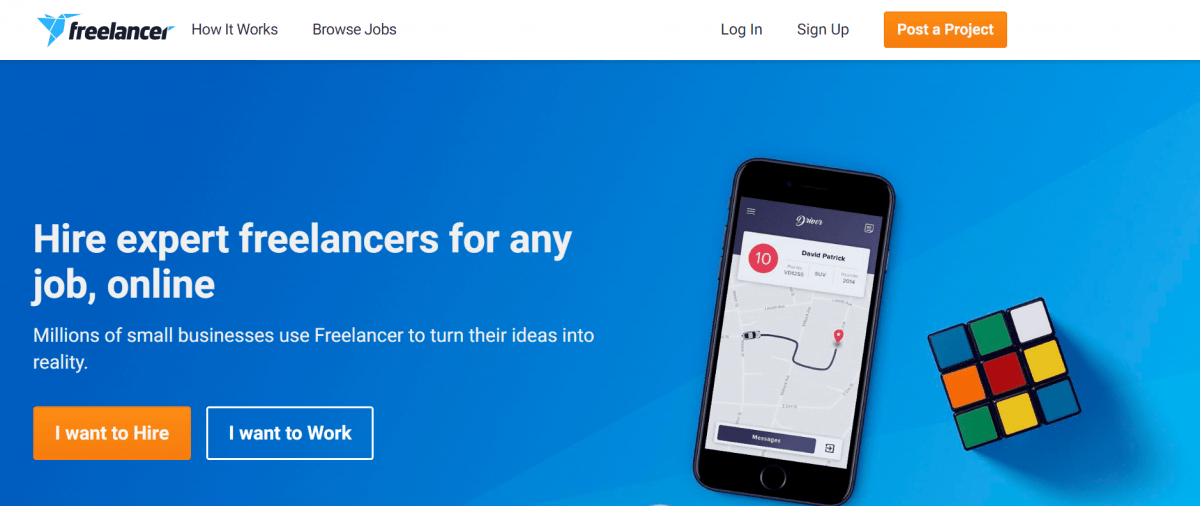
Freelancer is an online marketplace where employers and employees meet. Employers are able to post their work and freelancers on the site bid on the project in a competitive process. You can go ahead and sign up as an employer on the site and post your project. Members on the site will bid on the project. You will go ahead and select a freelancer and award them the project. Freelancer has both hourly projects and fixed projects. Posting a project on Freelancer is free. Website building and design projects could start at as low as $10 per hour, depending on the freelancer’s skill set.
Fiverr

Fiverr is a popular online marketplace that allows people to buy and sell different digital services offered by freelance contractors. Services (gigs) offered on the site include website design. You can get someone to assist you develop your website on Fiverr. You only need to sign in and post the service. Fiverr rates start as low as $5 per gig.
If you are buying freelance services on Fiverr, you pay a processing fee of US$1 for purchases up to and including US$20. For orders more than US$20, Fiverr charges 5% of the total.
FlexJobs

FlexJobs is an online platform that offers remote fulltime and part-time jobs. It known for its flexibility. Employees post jobs and freelancers are awarded these jobs. The platform has website designers that could help you develop your site with any of the website builders listed above. Payments on FlexJob vary depending on the freelancer’s accumulated experience and their rate per hour. It can range from $20 per hour to $200 per hour.
Solid Gigs

Solid Gigs is a freelancer site consisting of a freelance job list, a freelance community and a freelance course library. Freelancer jobs are delivered daily with qualified freelancers. The site has a team of website designers that can help set up your site at a low budget. Web design services start low as $15 depending on the skill set of your chosen freelancer.
PeoplePerHour

PeoplePerHour allows you to hire freelancers in minutes and pay them per hour. The site has an international community of freelancers with different set of skills that could help your business succeed. There website designers and programmers on the site that can also assist you to develop your site.
PeoplePerHour pricing scheme for employers comprises a Buyer’s fee that costs $0.78 plus a 10% processing fee to cover PayPal and credit or debit card payments. Additionally, employers can purchase prepackaged freelancer services that cost anywhere from $12.89 to $1,675.77 per package.
Final Thoughts
We have taken you through the 13+ leading website builders of 2019 listing their features, prices, pros and cons and what makes them stand out. Also mentioned is what the website builder brings on board for either your personal brand, small business or ecommerce platform. Whether you are an artist, you have a small business or are looking into getting high SEO rankings, we have covered what best suits you. We hope that this article will help you make a decision when choosing a website builder among the many options in the market today.
It would be great to hear from you, your thoughts and the experiences you have had so far in case you settled for any of these website builders. Feel free to leave a comment with feedback or any questions you have and we will be happy to get back to you.








Leave a Reply